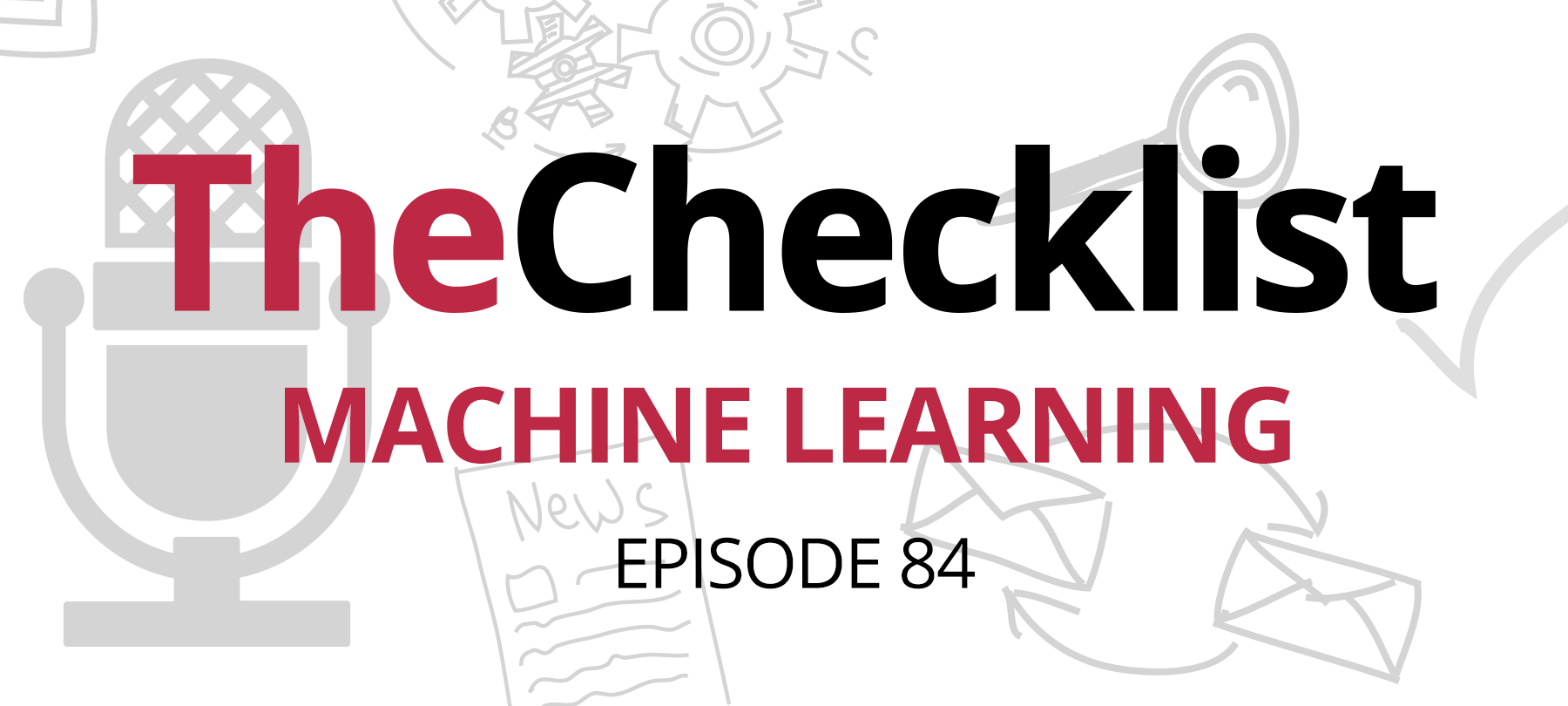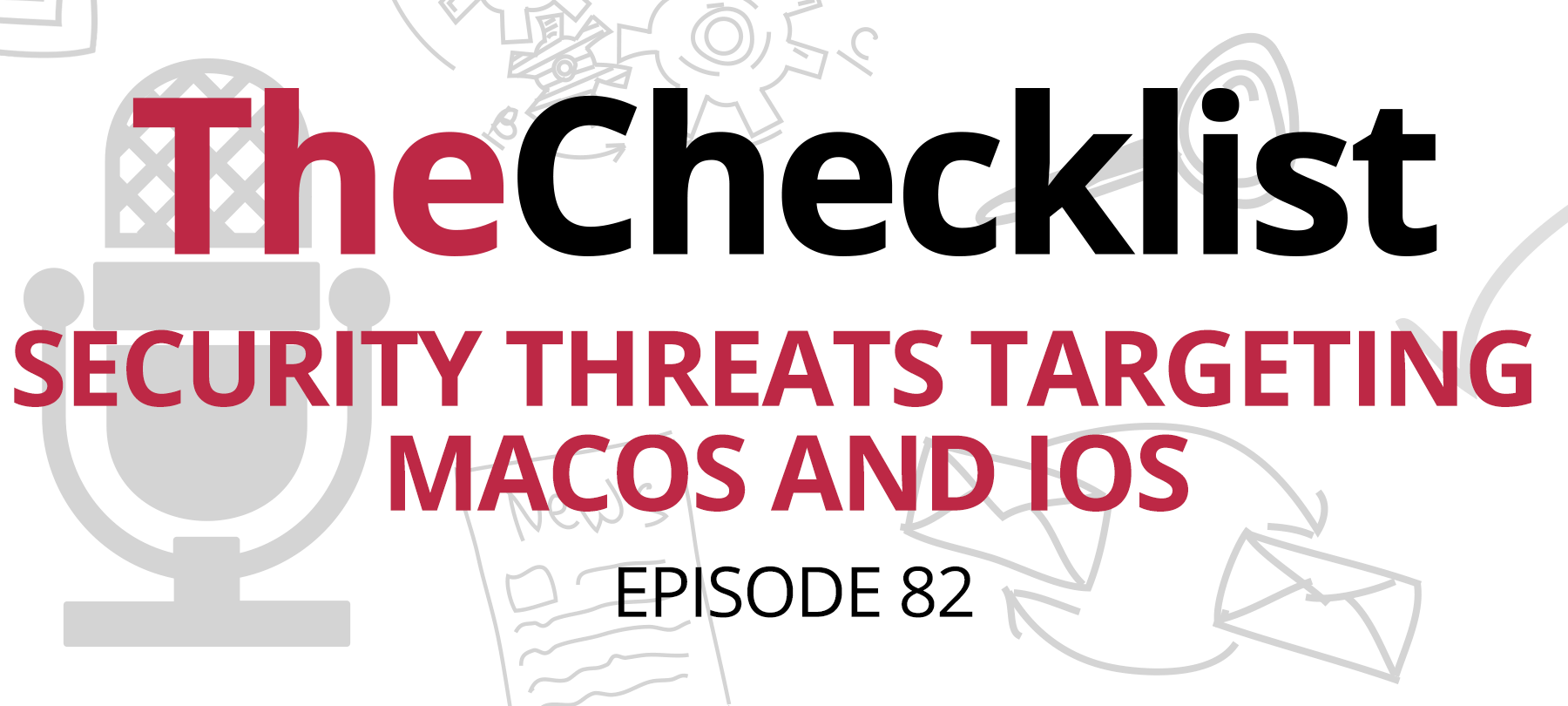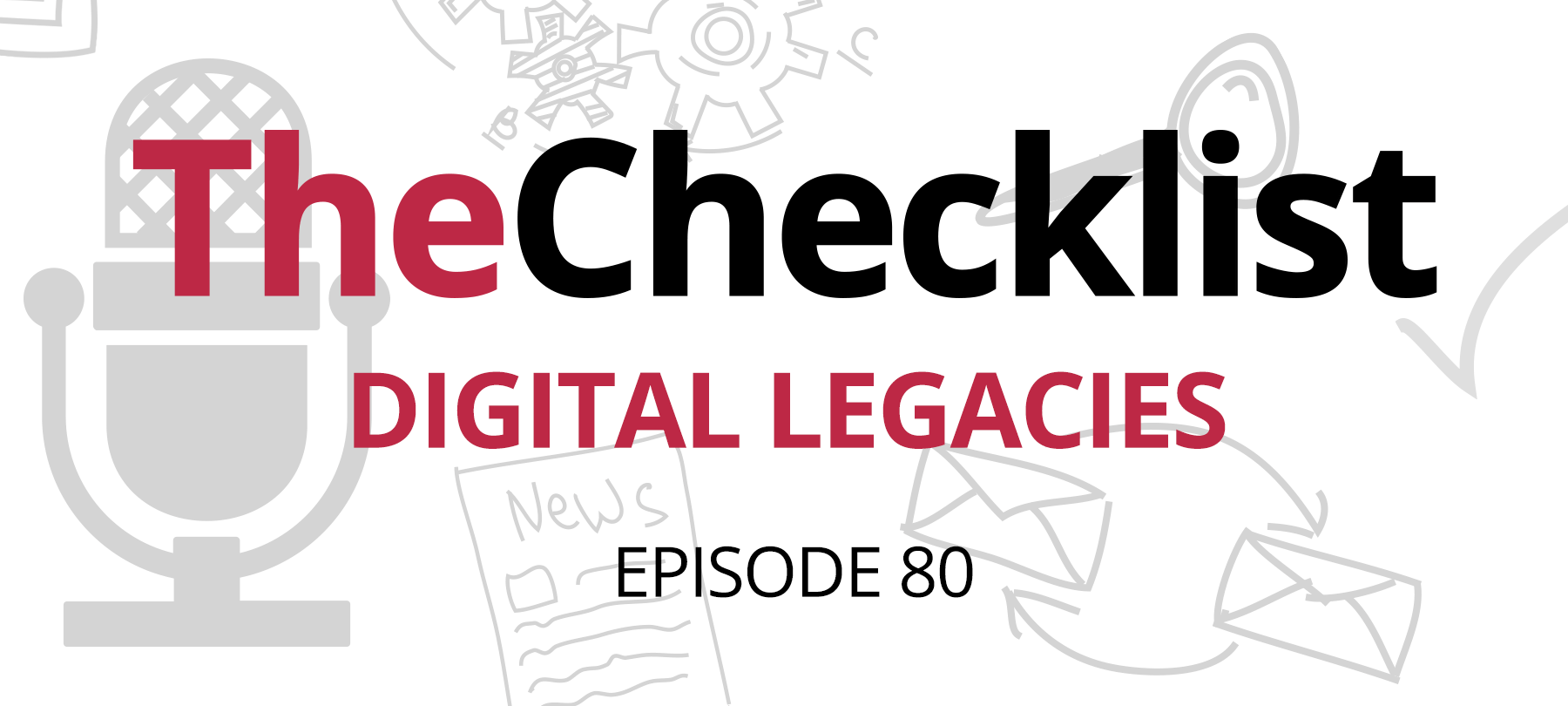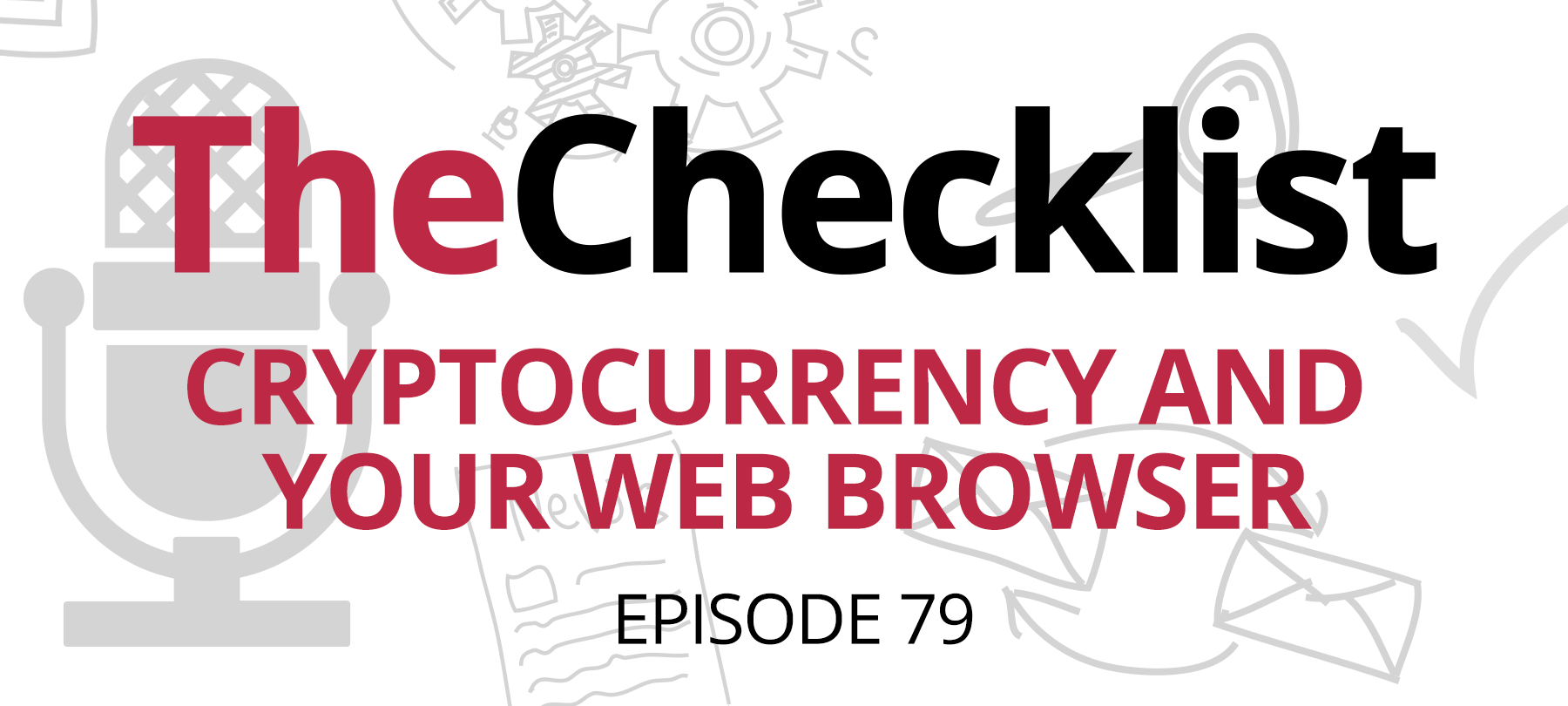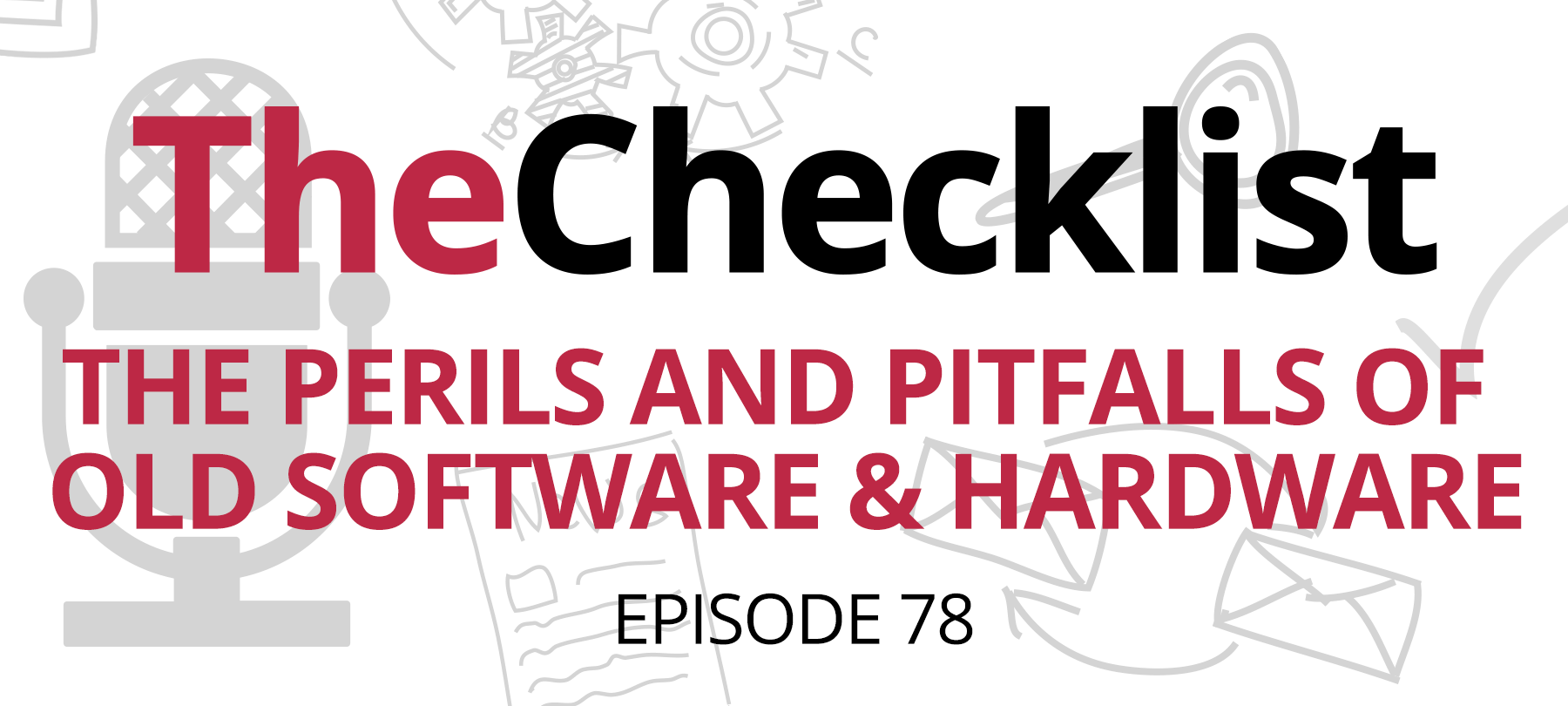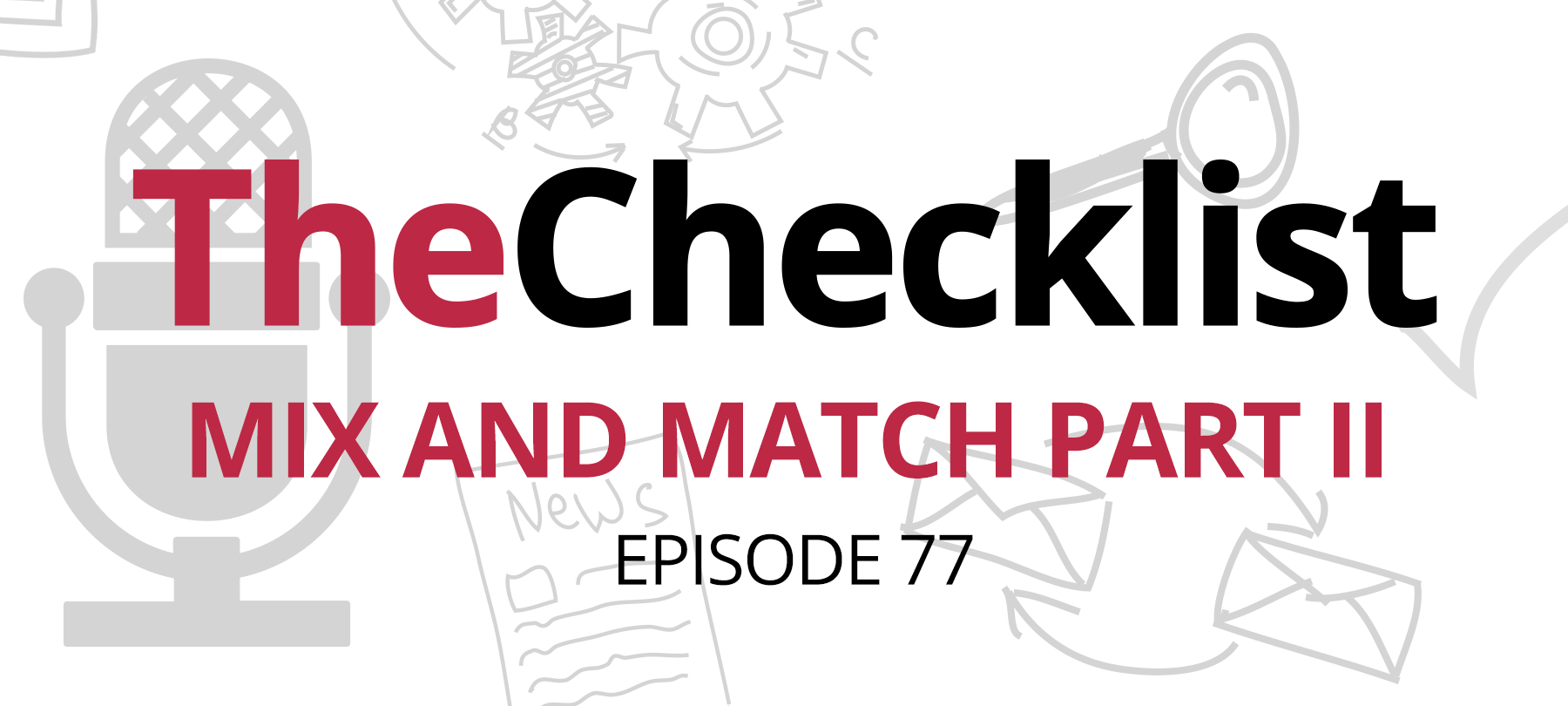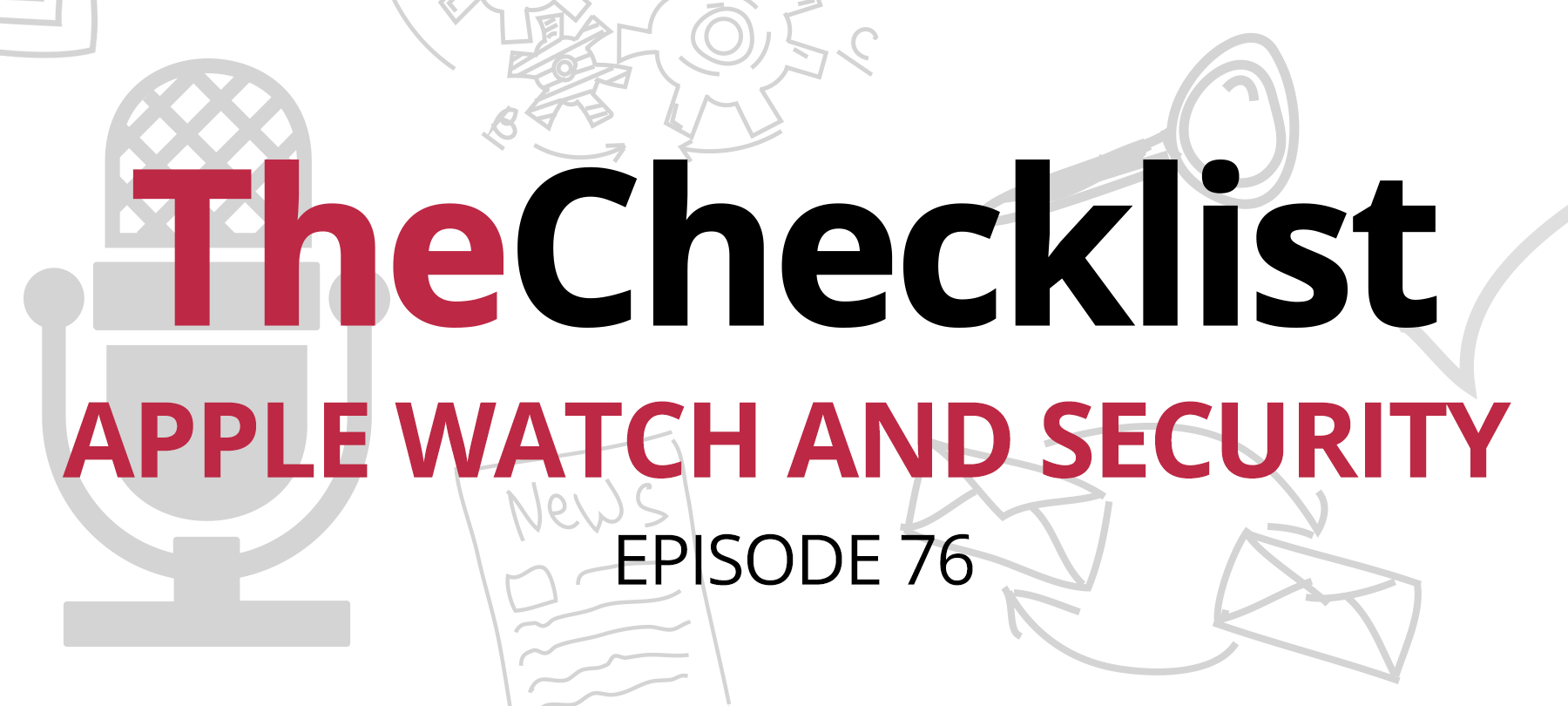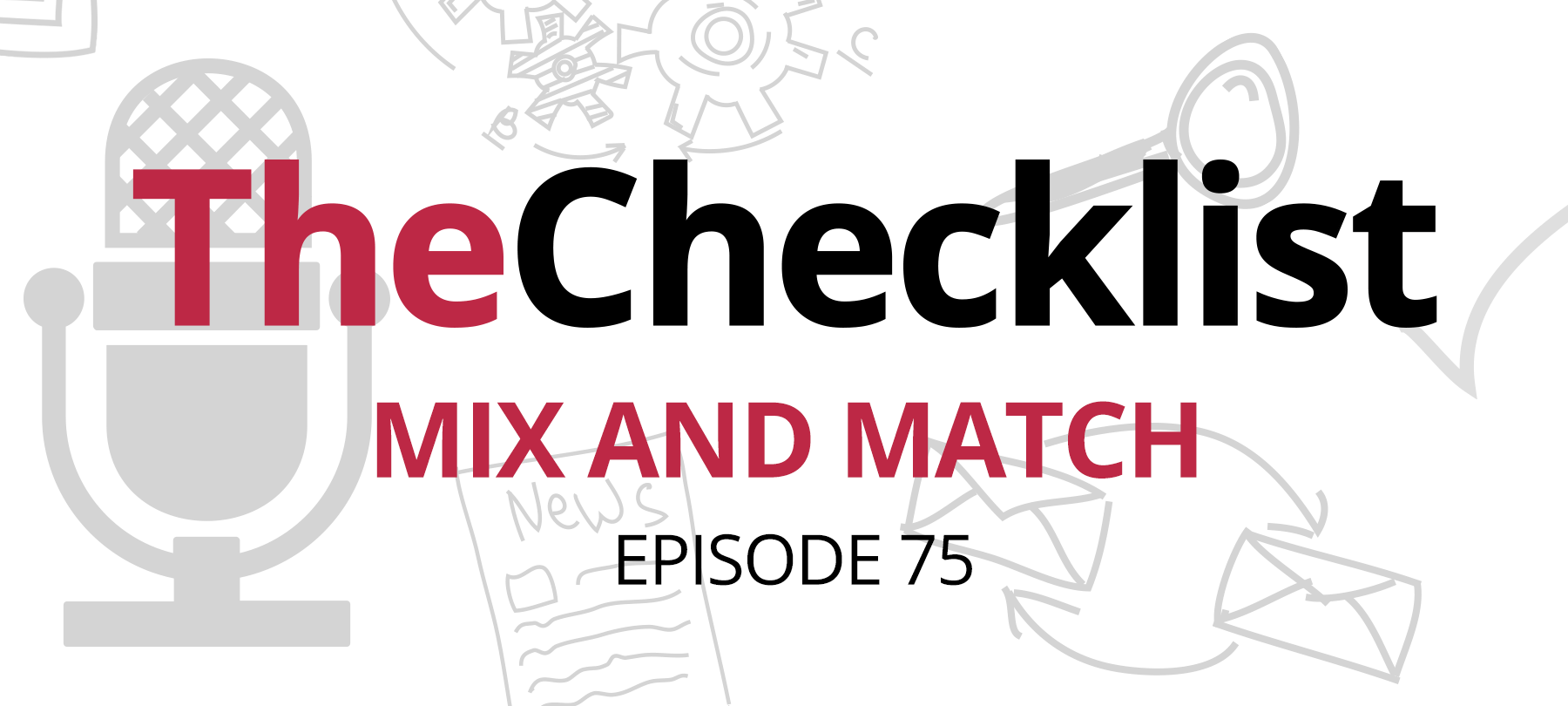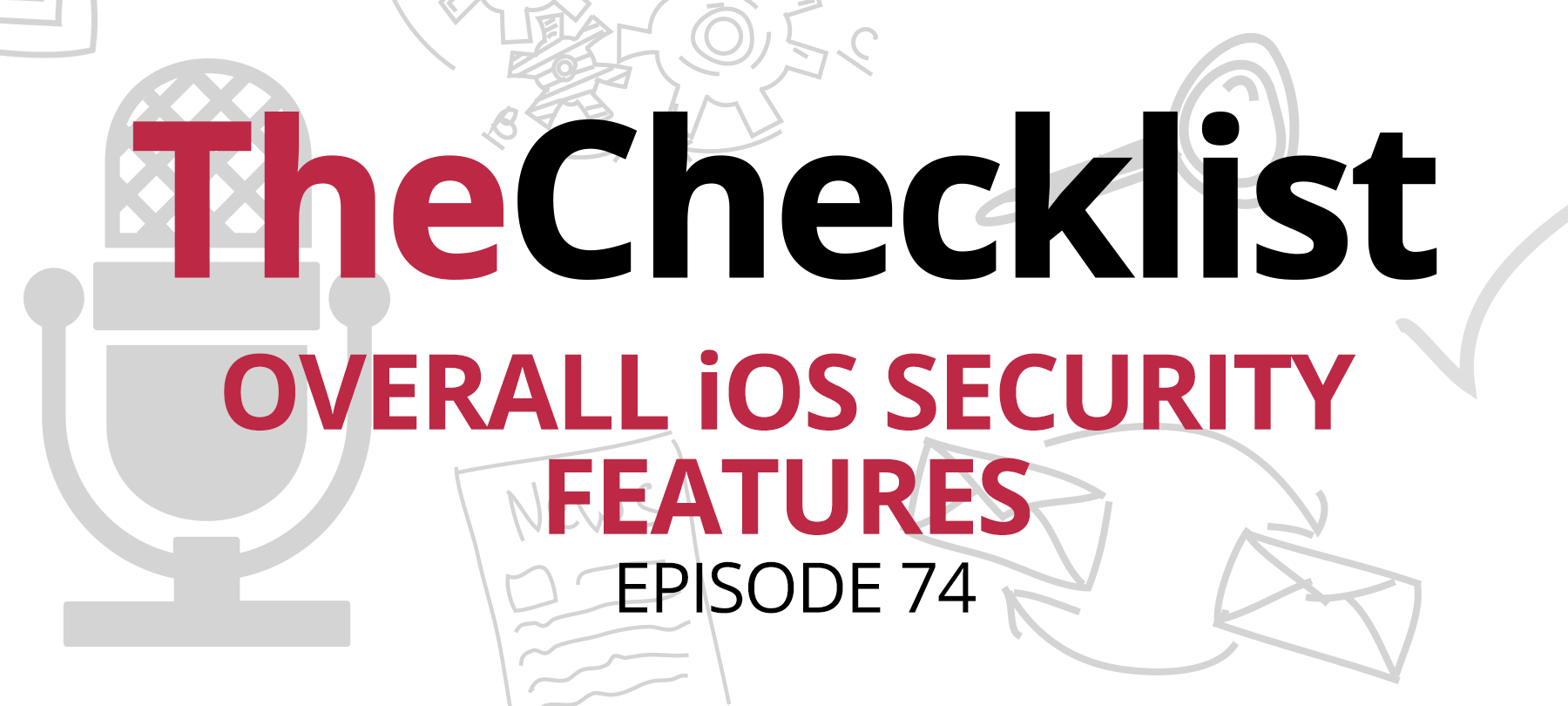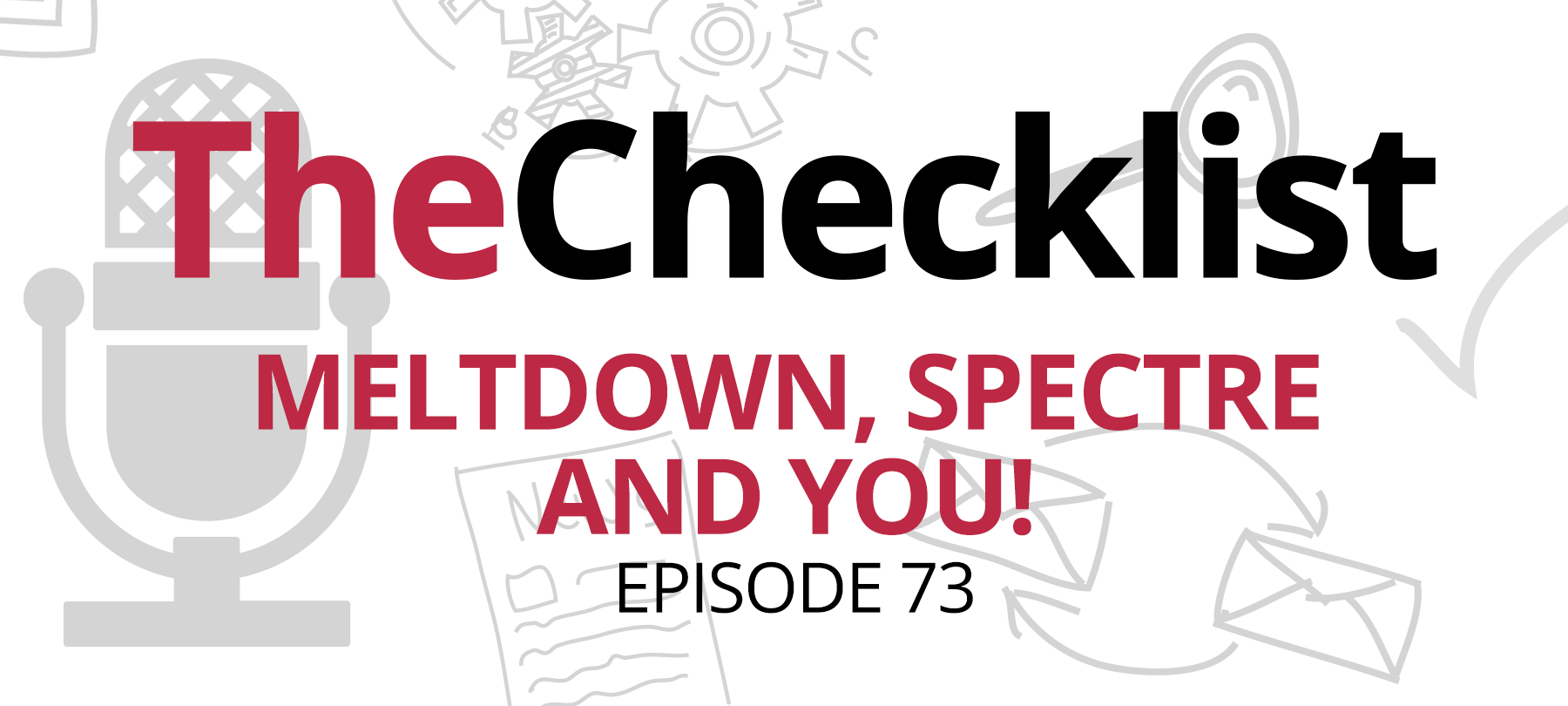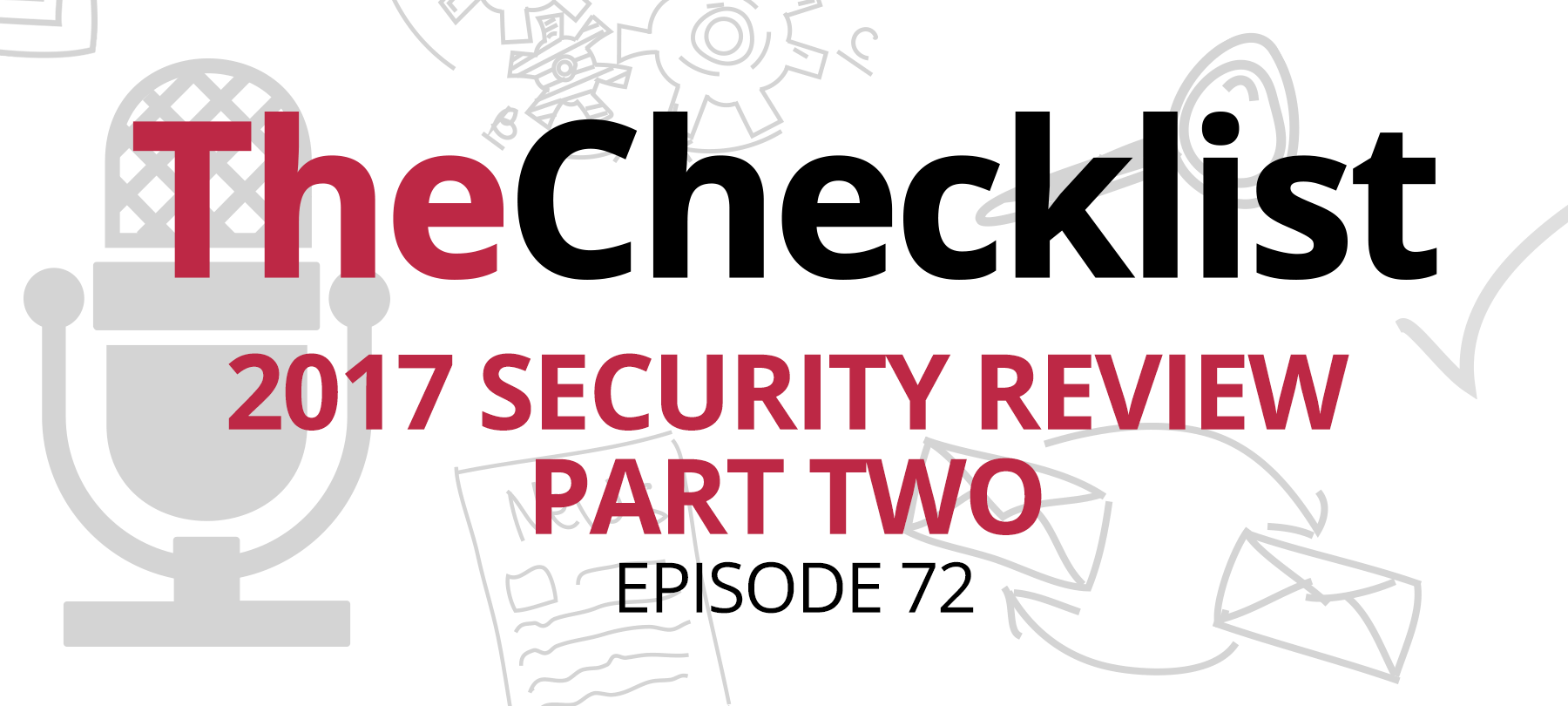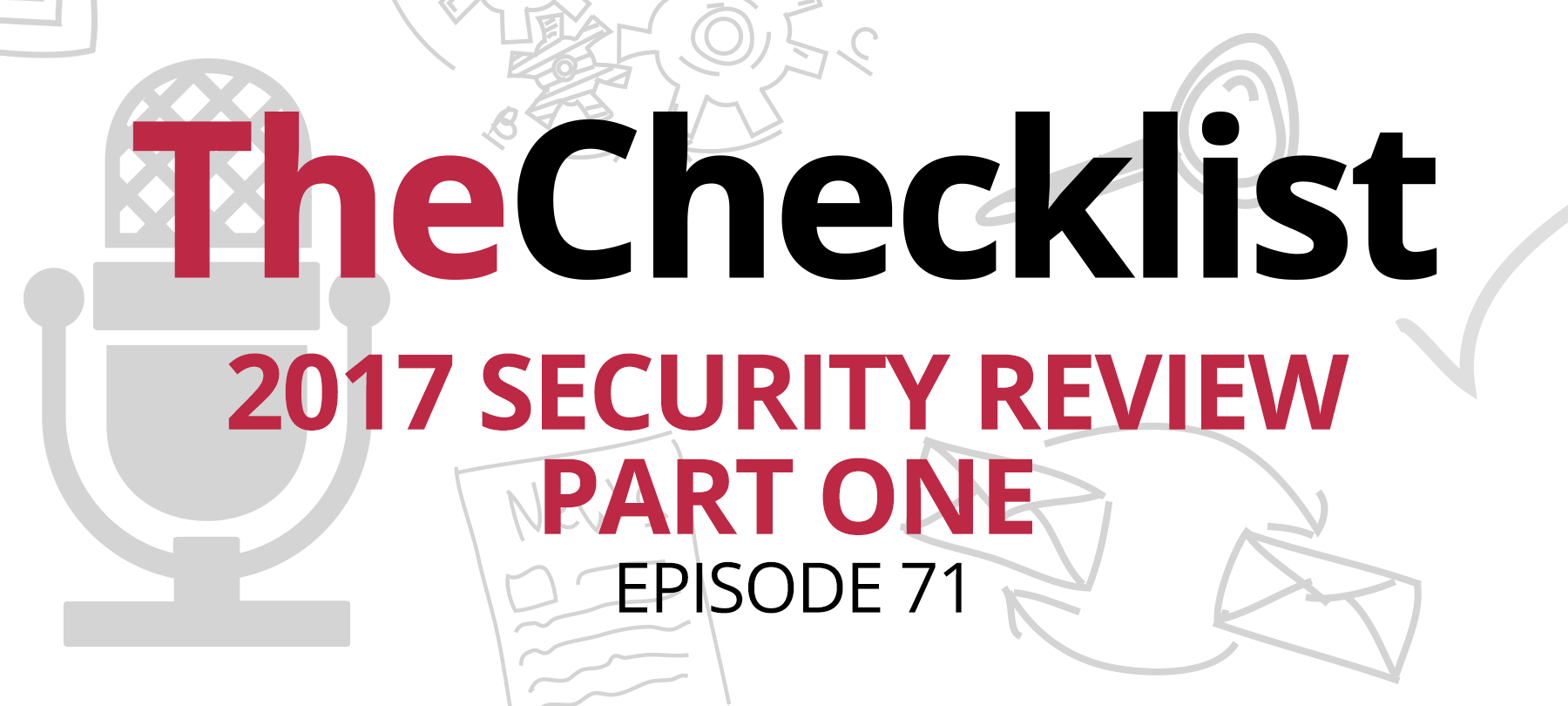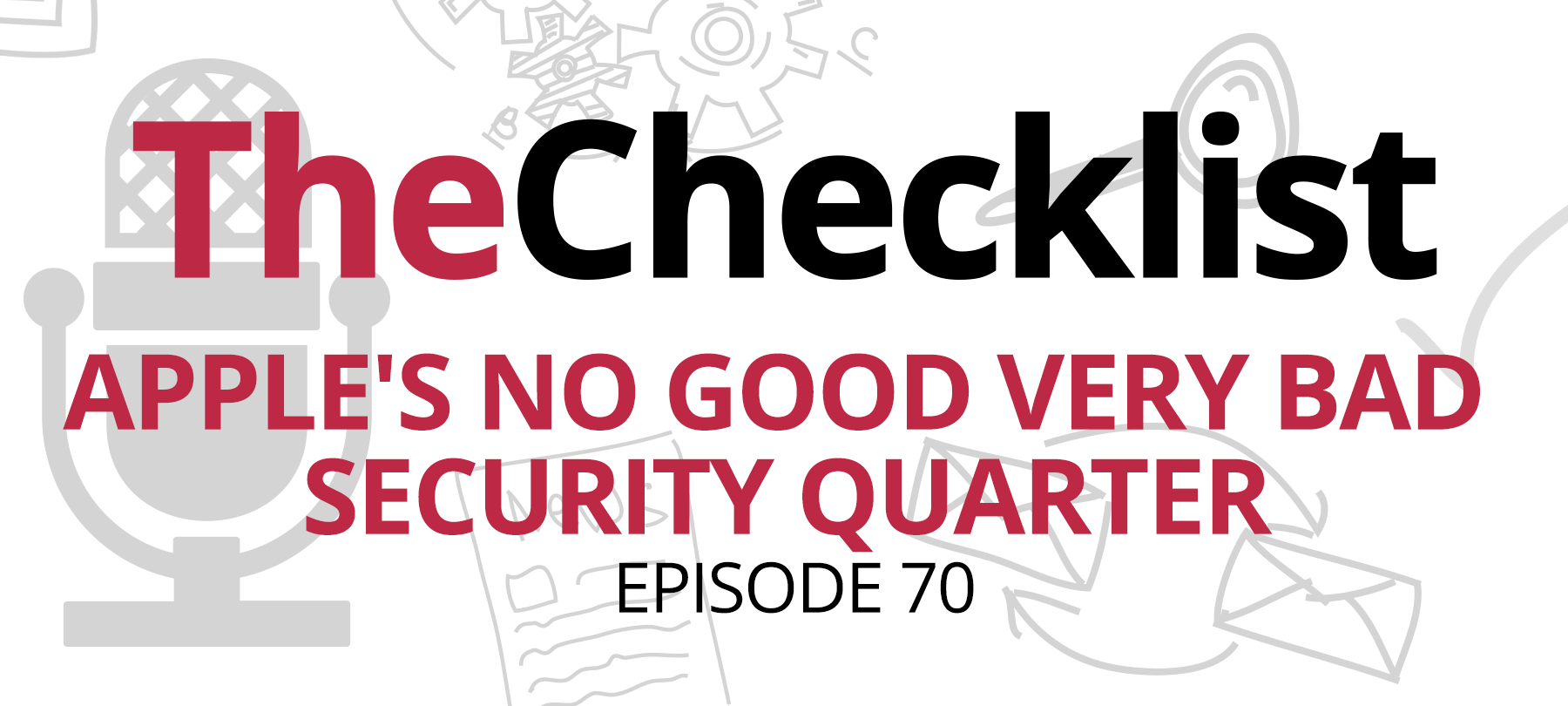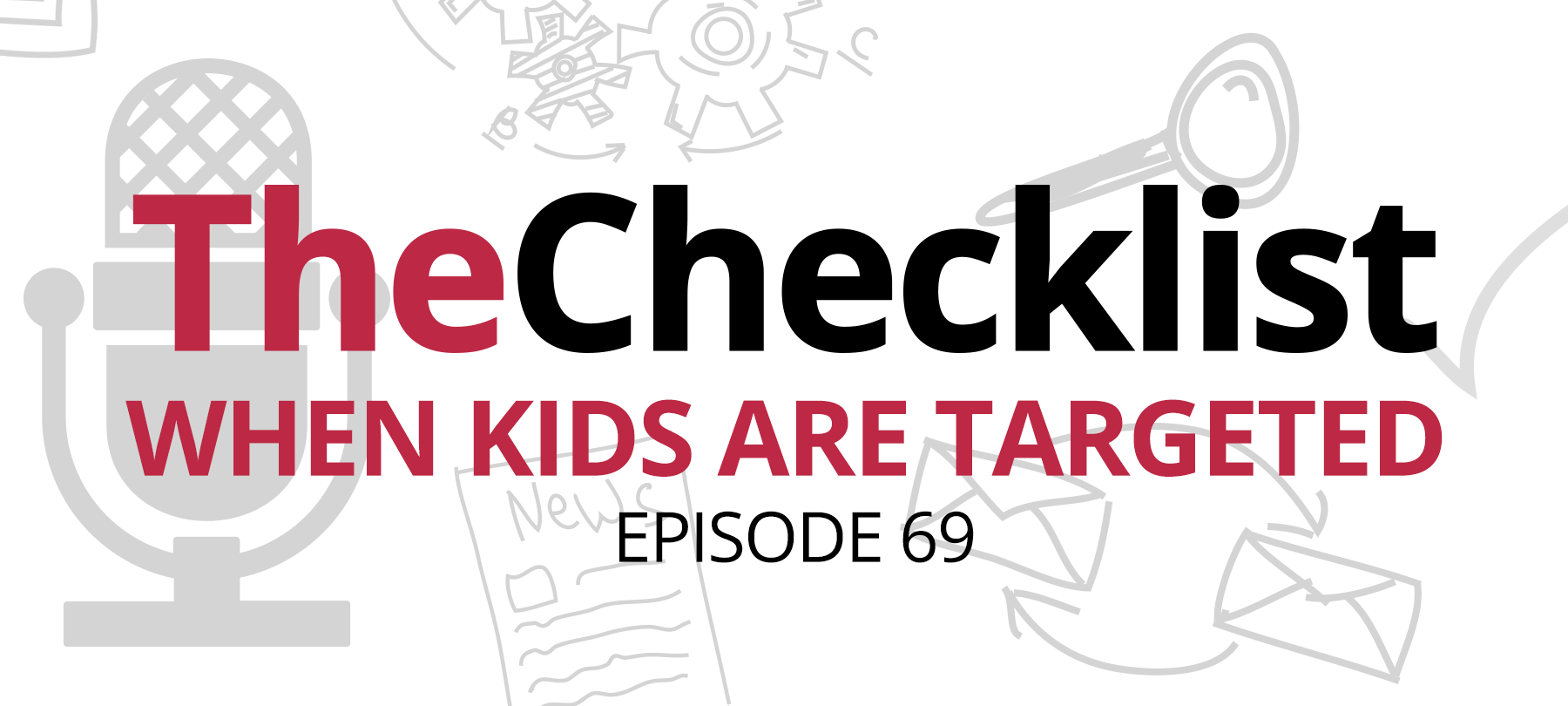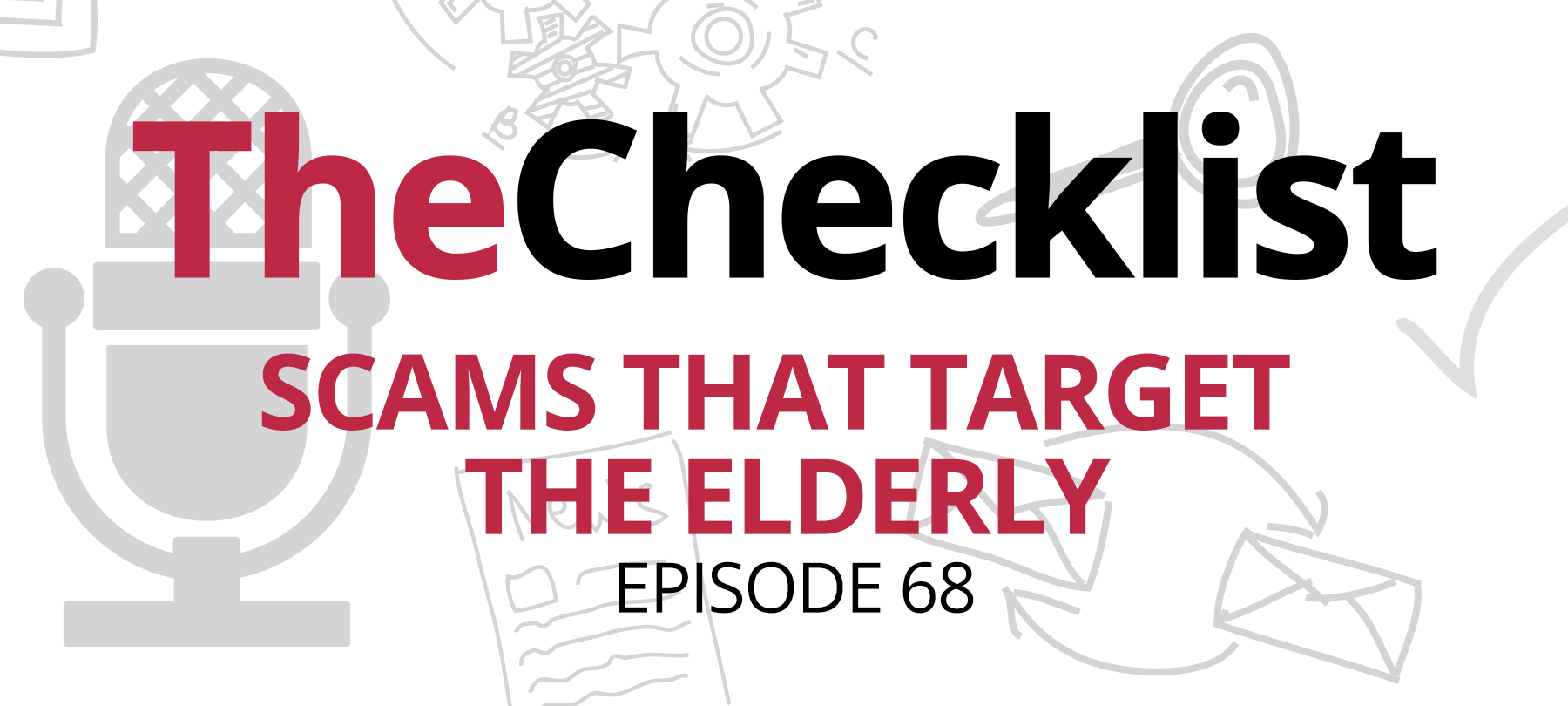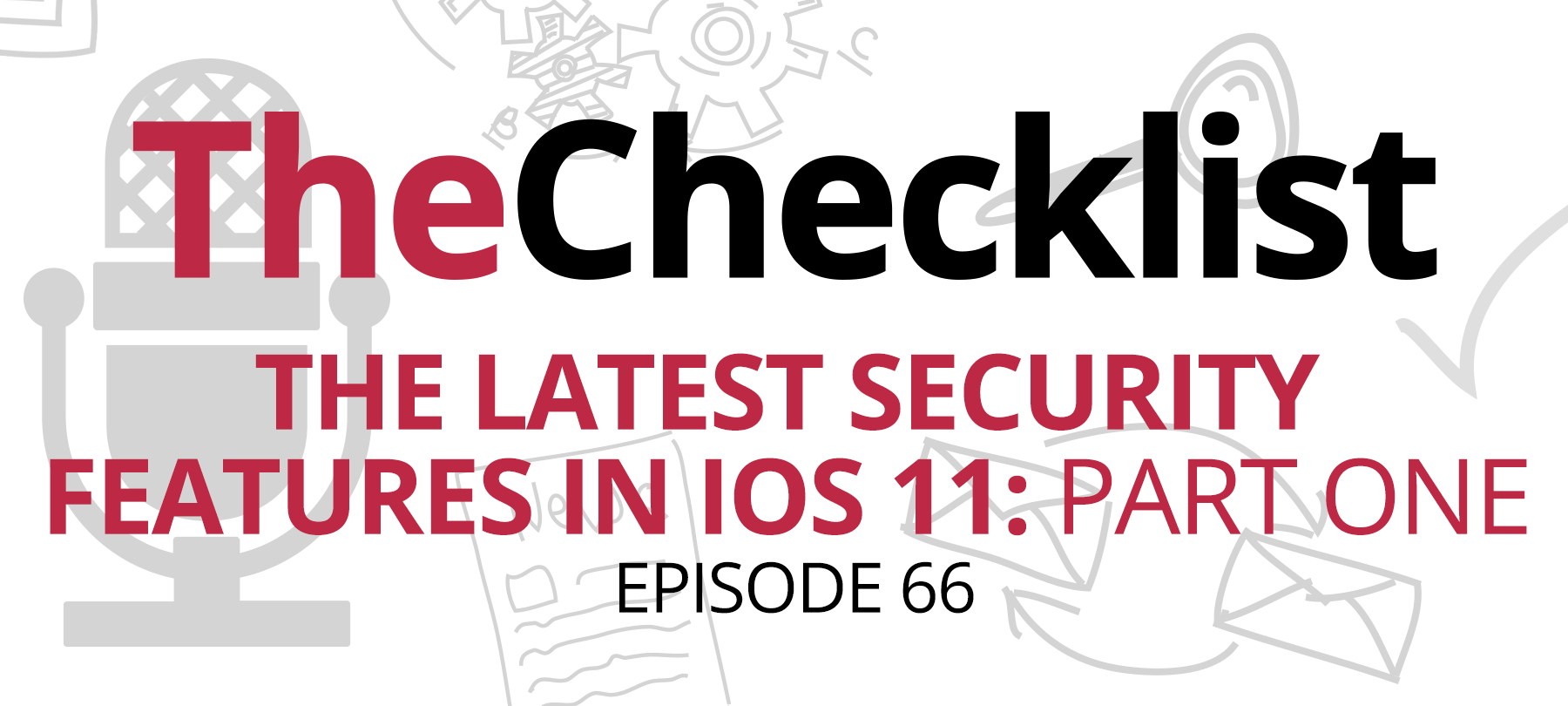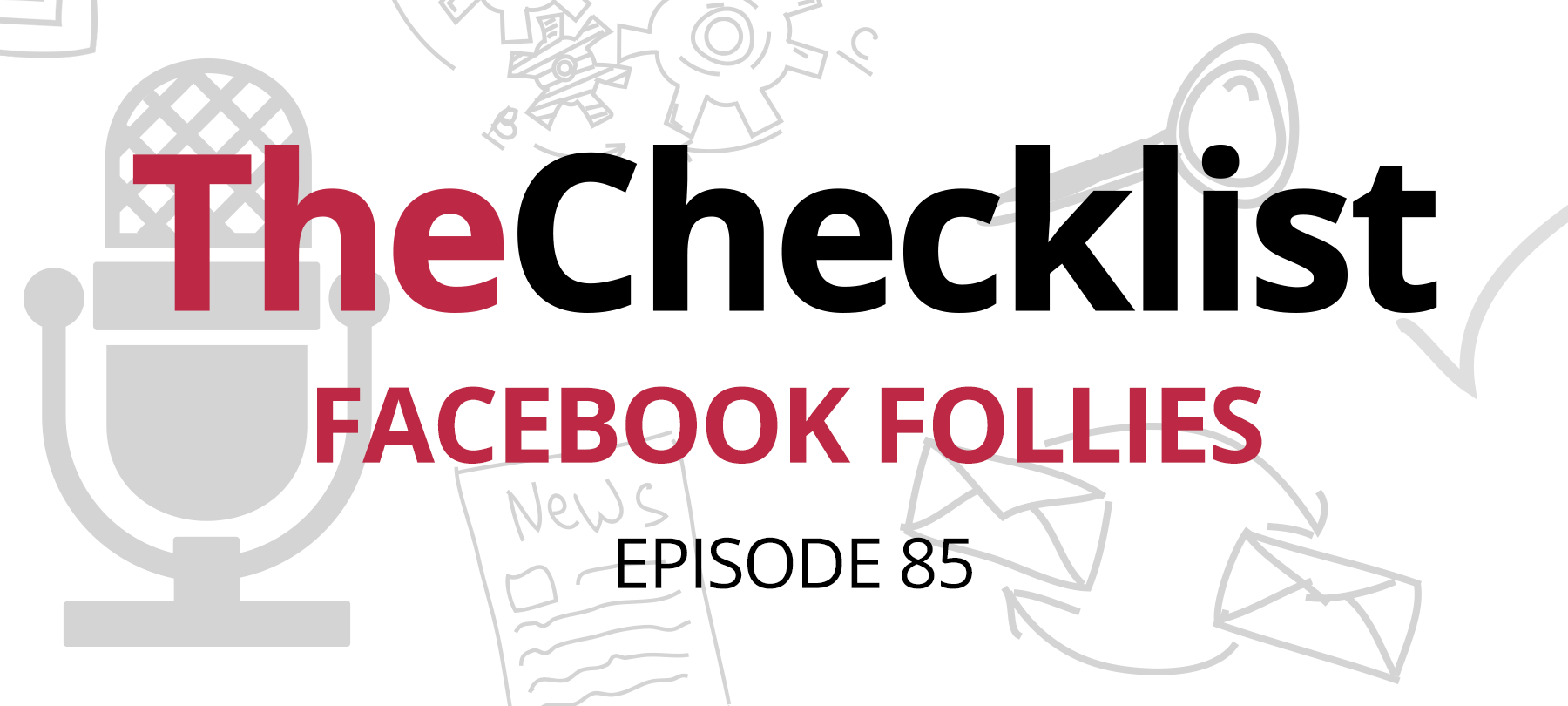
Checklist 85: Facebook Follies
When you log on to Facebook, do you still feel like you’re having fun? The social network used to be an awesome place to reconnect with old friends and keep in touch with family. Today, more people than ever are choosing #DeleteFacebook.
While Facebook is a free service in theory, since no one pays to sign up for an account, it turns out the real costs are much higher than any subscription fee. From the Cambridge Analytica story we reported on recently to even more unwelcome news about privacy …
Read Listen