
Account Security Tip for National Cybersecurity Awareness Month
We’re back with another easy security tip for National Cybersecurity Awareness Month! This month, our focus is on reducing cyberattacks and data breaches by sharing straightforward, effective strategies to help the community stay safe online.
Enable Two-Factor Authentication
Two-factor authentication (2FA) adds an extra layer of security to your online accounts. With 2FA, you’ll need a password and a unique code sent to your phone or e-mail before you can access your account. This ensures that even if someone guesses or hacks your password, they won’t be able to access your account without the second authentication factor.
To enable 2FA on your Apple products, go to System Settings > [Your Account] > Sign-In & Security and toggle on Two-Factor Authentication. You can also choose from various options, such as receiving codes via text message or using the Find My app to approve sign-ins.
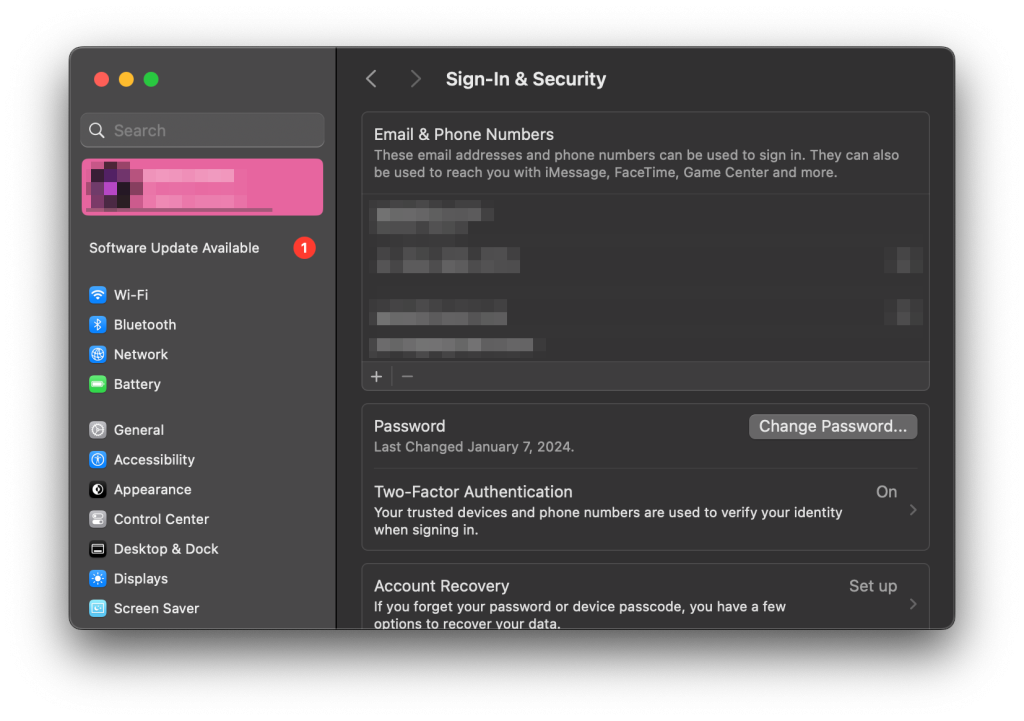
Following these simple tips and staying informed means you’re already making great progress in protecting yourself online
