
macOS Security Tip for National Cybersecurity Awareness Month
The goal of National Cybersecurity Awareness Month is to reduce cyberattacks and data breaches by equipping the community with straightforward and effective strategies to enhance online safety and security. We’ve returned with another quick & easy tip for you!
Keep Your Software Updated
You’ve likely seen those notifications telling you to update your software or applications. What’s the point? While it might seem annoying to have to continually update your apps and software, there’s a good reason behind it. There may be a bug or vulnerability in the previous version that could allow hackers to access your device and information. Once developers are aware of bugs or potential security threats, they release updates to fix them and keep your devices safe. By taking the time to update your software regularly, you’re actively protecting yourself from potential cyber threats.
The easiest way to check if your Apple computer is up to date is to go to System Settings > General > Software Update. If there is a software update available, you’ll see it here. To install any updates that may be found, simply click “Update Now” or “Upgrade now“. This process may take a few minutes, but in the case of Apple’s latest macOS 15 update, Sequoia, you’ll end up with a ton of new security features such as the ability to lock your apps with Face ID, set up iPhone mirroring, utilize Apple Intelligence, additional privacy controls with apps, and an updated Passwords app.
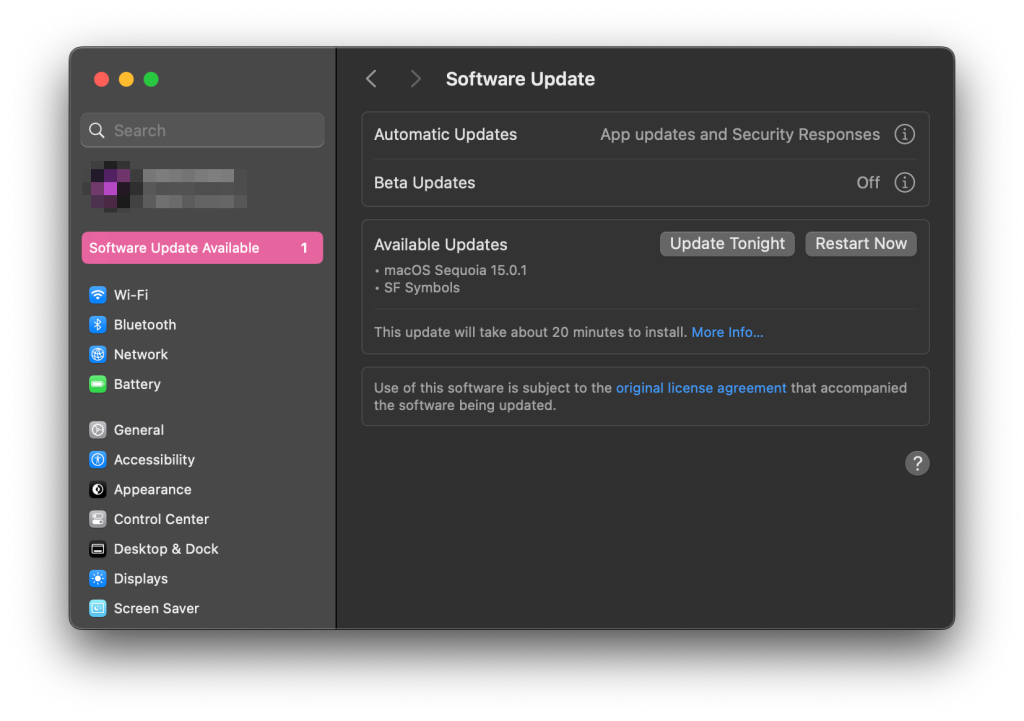
Making use of these simple strategies can greatly enhance your online security and help keep you safe in the digital world.
