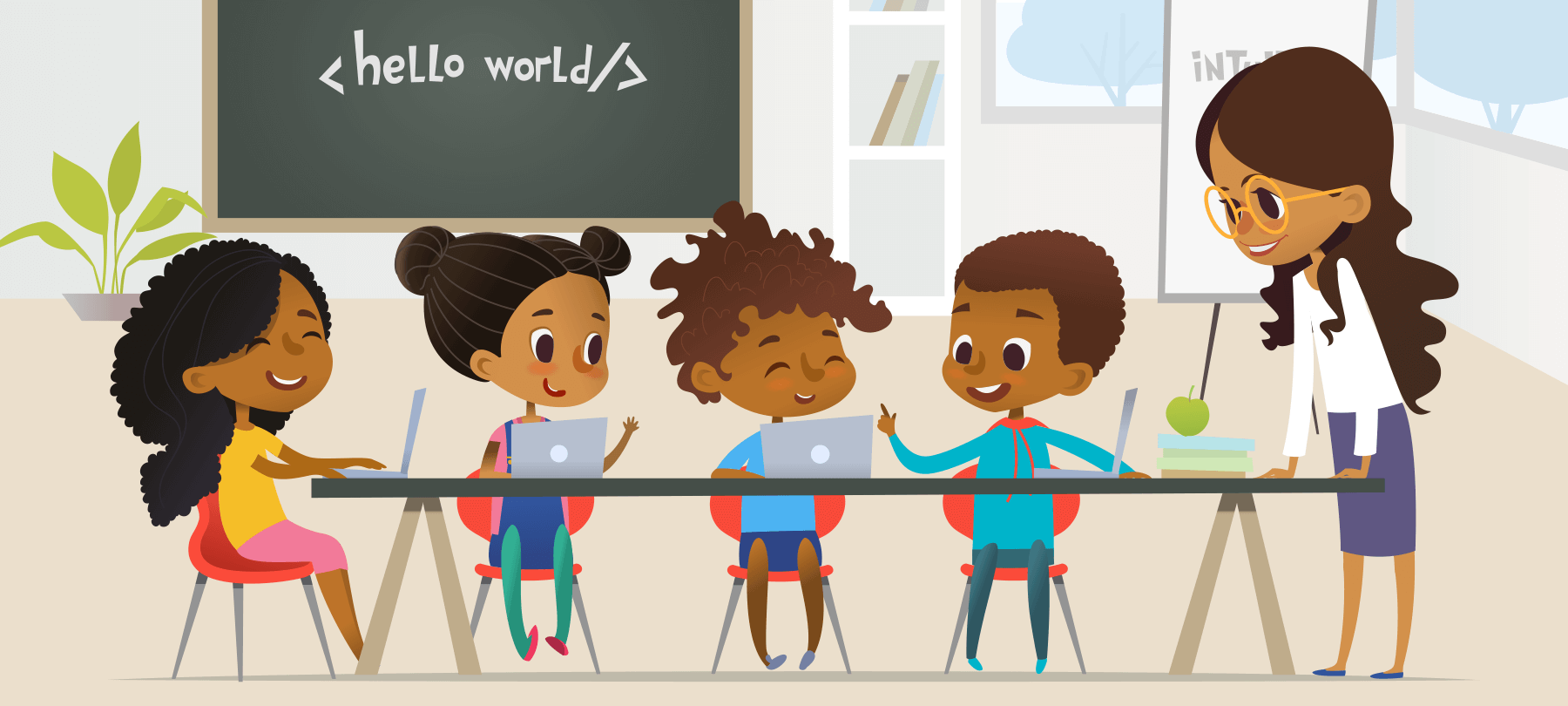
Teaching computers to kids
With schools closed indefinitely, many of us are looking for ways to keep our kids engaged and occupied at home (without just plonking them down in front of the TV for hours at a time!).
One great way to do this is to encourage children to learn about computers. Here are some free and paid resources to help kids and parents explore the world of coding, robotics, and more — an entertaining and educational way to pass the time while stuck indoors!
- 1
Scratch (free)
Developed by MIT, Scratch is a visual programming language and development environment designed to teach basic programming to kids and teens (ages 8-16). The Scratch website has a range of projects, development studios, and tutorials to help you get started. Scratch is aimed at children, and the format is meant to be simple, colorful, and fun. But it was also developed by MIT professors, and does an excellent job of teaching foundational computer science concepts — so much so that Harvard University uses Scratch in its freshman comp sci course!
Scratch Websitee - 2
ScratchJr (free)
Based on Scratch, ScratchJr is geared towards younger children (ages 5-7) and is available as an iOS or Android app. It is similar to Scratch, and teaches basic programming concepts and problem solving through interactive stories and games. If you’d like a little help getting started with ScratchJr, PBS Kids has its own versions of the apps, as well as a resource page for parents and teachers with activities and teaching tips.
ScratchJr Website - 3
Swift Playgrounds (free)
Swift Playgrounds is an app for Mac and iPad designed to teach kids the fundamentals of Apple’s Swift programming language. It contains lessons that introduce basic code concepts via an explorable interactive world, and builds to more advanced material with challenges and puzzles. Swift Playgrounds uses actual Swift code from the very first lesson, familiarizing students with the programming language’s syntax in an engaging, accessible way. There is also support for robotics projects: Swift Playgrounds can be used to program a range of compatible accessories, including drones, dancing robots, and more.
Swift Playgrounds Website - 4
Coding with Troy and Ari (free)
Troy Hunt is one of the world’s leading data breach experts, and the creator of the Have I Been Pwned data breach aggregation service. Troy is also a proud dad, and he decided to make a weeklong series of video code tutorials with his 10-year-old son Ari as a way to help parents whose children’s schools are closed due to quarantine. The lessons are each about an hour long, and range from very basic material that could be used with kindergarteners to more advanced topics. Troy and Ari use a free development environment hosted at code.org, allowing students and parents to follow along at home.
Coding with Tory and Ari - 5
Osmo
Osmo is an educational game system for iPad, designed to teach skills and foster creativity through play-based learning. What sets Osmo apart is its physical component, which makes for a unique blend of hands-on and digital learning. Osmo activities include physical pieces that children can move around and manipulate; the iPad’s camera is used to track those real-world objects and display them on screen. The system teaches much more than coding: There are also activities focused on drawing, spelling, geography, math, and science. Starter kits begin at $79 and additional games can be purchased for $15 and up.
Osmo Website - 6
Raspberry Pi
Raspberry Pi is a small, single-board computer that can be used to teach kids the basics of computer science through project-based learning. Founded in the UK, and originally intended to offer low-cost computer education in the developing world, Raspberry Pi has since become wildly popular with parents and educators everywhere. There’s a huge variety of possible projects to choose from, ranging from music and web design to building computers and robots. Depending on the project, you may need to purchase additional materials (for example, if you’re making a robot), but these are generally affordable. The nonprofit Raspberry Pi Foundation maintains a website with projects, tutorials, resources, and a useful guide for parents who need some help knowing where to begin!
Raspberry Pi Website - 7
NOVA Cybersecurity Lab
PBS has created a game-based introduction to cybersecurity for older kids and teens (ages 11-18). In the game, students play the CTO of a social media startup company that is suffering cyberattacks. Gameplay consists of guided learning and experimentation, with the goal of teaching kids the basics of coding, password security, social engineering, and network security. The lab isn’t a full course — it can probably be completed in a couple of hours — but makes for a nice activity and a decent intro to issues of digital security and privacy.
NOVA Labs Website - 8
Cryptozombies
Cryptozombies teaches the basics of blockchain development using the Solidity programming language. This one is definitely not for young kids, but if you have a teenager or college student who has some basic coding experience and wants to learn a new skill, Cryptozombies could be a good choice. Solidity is the implementation language of the Ethereum blockchain and cryptocurrency, but has use cases that go beyond crypto which are, arguably, even more interesting, such as smart contracts and distributed applications. Cryptozombies teaches basic blockchain programming skills by helping students write a “zombies vs humans” video game, complete with tutorials, examples, and interactive feedback.
Cryptozombies Website
These resources are all great places to start, but of course there are many more options out there.
