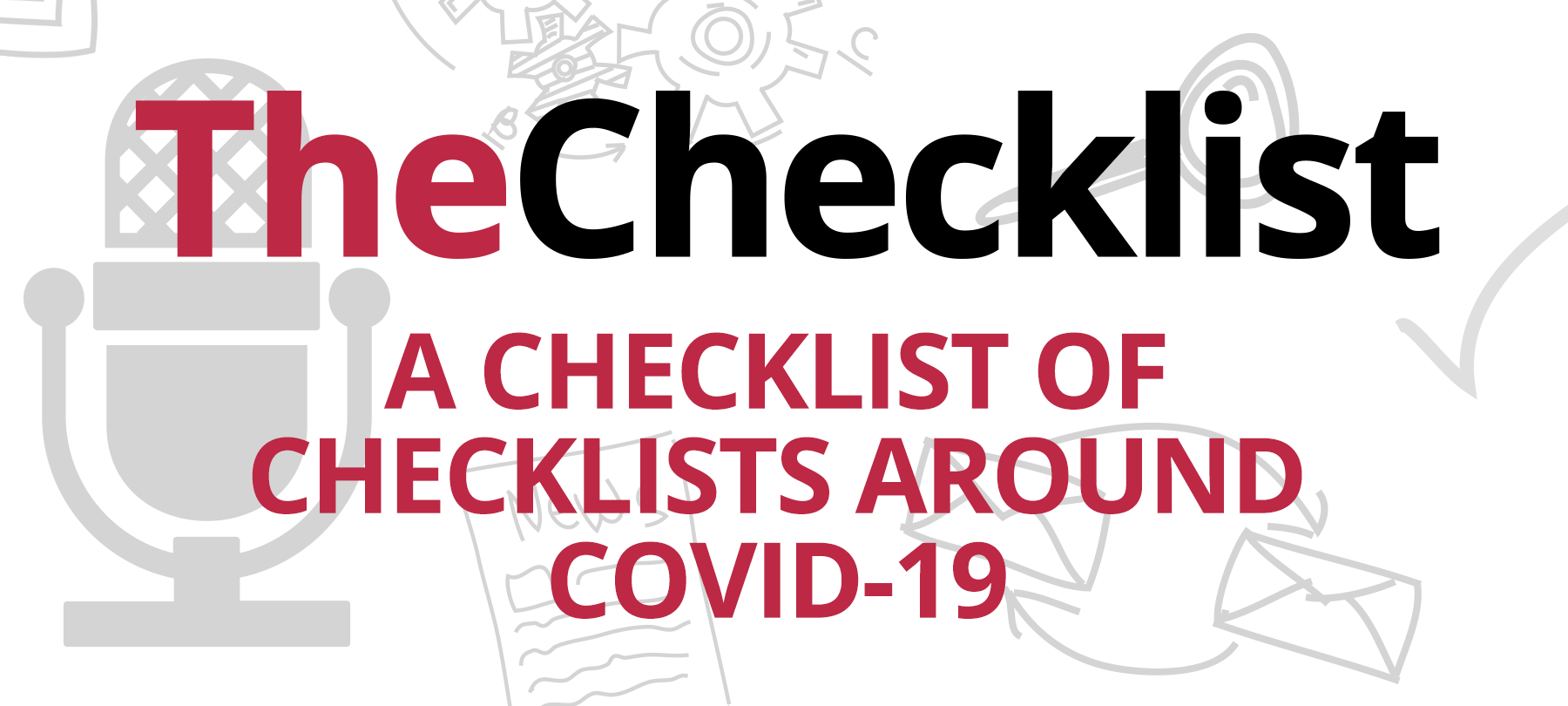
A Checklist of Checklists Around Covid-19
The Checklist is taking a break this week, but with all that’s going on in the world, and with so many new changes to the way we live and work, we wanted to point you to some resources that can help keep you safe and happy.
This Checklist is itself a checklist — a “checklist of Checklists”, if you will — designed to give you some help coping with the security challenges brought on by the Covid-19 pandemic.
So without further ado, let’s jump right in!
- 1
The Covid-19 Checklists
First up on the list: Two recent Checklists that deal with issues directly related to the coronavirus crisis.
Checklist 177 gets into digital and physical hygiene in a pandemic. We cover scams, malware, and phishing attacks, as well as changes to Apple’s device cleaning guidelines.
Checklist 178 takes a deeper dive into dealing with our new reality. We look at some additional security and privacy issues (especially around all the freebies we’ve been seeing); offer remote work tips based on two decades of experience; and talk about how to prepare for worst-case scenarios.
- 2
Spotting and stopping scams
Checklist 06 serves as an introduction to online scams, and is a good starting place for those who may be new to cybersecurity issues. This episode also makes a good refresher for everyone else.
Checklist 37 is our phishing Checklist, and tells you how to avoid all kinds of phishing scams (which, to the surprise of many, don’t just come via email).
Checklist 43 talks about something we’re all going to have to deal with in the weeks and months ahead: spam. Learn what it is, where it comes from, and what you can do to fight back!
Checklist 45 is an explanation of social engineering, the human element of hacking. While most people think of cybersecurity in terms of technology, this Checklist reminds us that subterfuge, persuasion, and good old-fashioned lying are among the most potent weapons in the hacker’s arsenal.
Checklist 68 talks about how to protect the people we’re all so concerned about right now: the elderly. Unfortunately, older folks are often directly targeted by scammers, who think of them as “easy marks”. This episode of the Checklist tells you about the scams which are specifically aimed at seniors — and how to prevent them.
- 3
2FA 101
With all the concern over cybersecurity at the moment, we want to direct you to a Checklist that talks about one of the most powerful — and underused — personal security measures.
Checklist 139 is our introduction to two-factor authentication (2FA). In this episode, we demystify 2FA, talking about what it is, how it works, and why you should start using it today.
- 4
Network security
With record numbers of people working from home, and many children studying online, it’s important to think about what can be done to make your home network as safe as possible.
Checklist 89 discusses the device at the heart of your network: your router. In this Checklist, we discuss what a router does, what security risks are associated with routers, and how you can practice good router security at home.
Something lighter
The last item on our list is meant to give you a break from the heavy-duty stuff — and maybe make your shelter-in-place experience a little more enjoyable.
Checklist 119 and Checklist 144 offer up recommendations for movies — both modern blockbusters and cult classics — that center around hacking or contain major cybersecurity plot points. If you’re looking for something to watch while stuck at home, these films are definitely entertaining, and at the same time contain some nuggets of security wisdom as well!
While no list is completely comprehensive, we hope that this one will be thorough enough to give you some of the tools you need to keep yourself — and the people you love — safe. We’ll be back next week with an all-new Checklist, but in the meantime, we hope you enjoy these classic shows, and as always, if you have a question you’d like answered or a topic you’d like to see discussed on a future podcast, let us know at Checklist@SecureMac.com.
