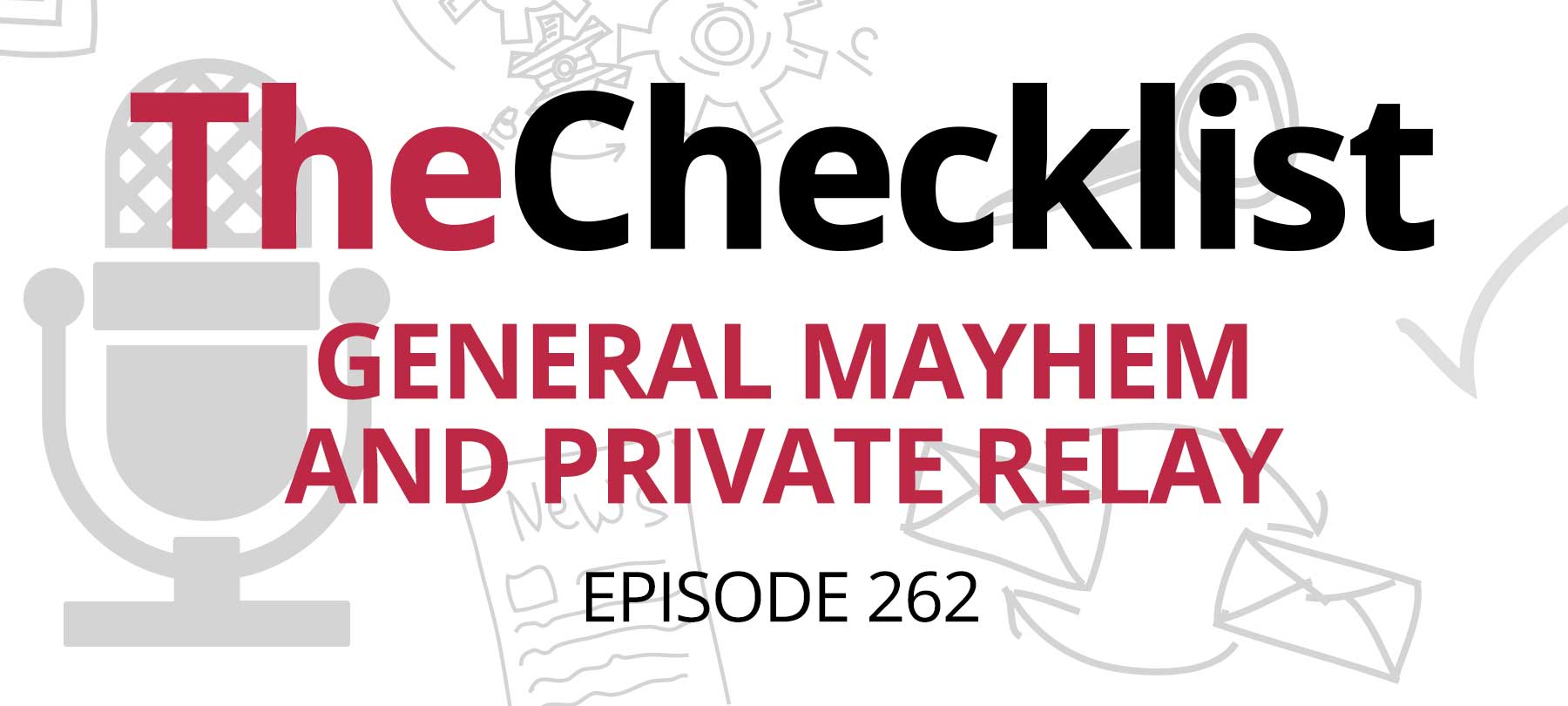
Checklist 262: General Mayhem and Private Relay
On this edition of The Checklist:
- Did T-Mobile just block Private Relay?
- EU cell carriers seek to block Private Relay
- An Apple update for cars and homes
Private Relay and user privacy
Private Relay is an Apple privacy feature introduced last year. It hides your IP address and DNS lookup requests from websites and ISPs.
As Apple explains, that’s important, because:
This information can be used to determine the user’s identity and build a profile of their location and browsing history over time. A user can then be targeted with unwanted ads and marketing campaigns, or have their data combined with additional data and sold to other companies. Private Relay helps protect users from this kind of unwanted tracking by ensuring the traffic leaving their devices is encrypted, and by sending their requests through two separate internet relays so that no single entity can combine IP address, location, and browsing activity into detailed profile information.
In short, Private Relay seems like a great thing for user privacy. But as we’ll see, the feature is not without its issues — and not everyone is on board.
Did T-Mobile really block Private Relay?
This week, it came out that some customers of the U.S. cellular carrier T-Mobile were unable to access Private Relay.
Users who tried to turn on Private Relay were getting an error message. The message read: “Your cellular plan doesn’t support iCloud Private Relay. With Private Relay turned off, this network can monitor your internet activity, and your IP address is not hidden from known trackers or websites.”
It sounded a little fishy — and T-Mobile’s public response didn’t help matters. The company said that the only people affected were customers with plans that included content filtering. Makes sense: carrier-enforced content filtering isn’t possible with Private Relay turned on. The whole point of the feature is to hide your activity from your network provider. For this reason, said T-Mobile, Private Relay was being blocked, but for those customers only.
Problem is … that turned out to be untrue. 9 to 5 Mac reports that some users couldn’t access Private Relay even though they didn’t have any kind of content filtering on their plans.
T-Mobile responded with an “update”, saying:
Overnight our team identified that in the 15.2 iOS release, some device settings default to the feature being toggled off. We have shared this with Apple. This is not specific to T-Mobile. Again though, we have not broadly blocked iCloud Private Relay.
Problem is … this also turned out to be untrue. Apple says that iOS 15.2 didn’t introduce any such bug. The company did, however, confirm that no cellular carrier — T-Mobile included — was blocking Private Relay.
Turing Private Relay back on
So Private Relay is off for some users, for reasons that remain unclear. And unfortunately, turning it back on isn’t straightforward at all. Not to worry, though: We’ll walk you though the process of re-enabling Private Relay.
If Private Relay isn’t working for you, here’s what to do:
Go to Settings > Cellular > Cellular Data Options. Then, toggle the Limit IP address Tracking option on. If you don’t do this, Private Relay won’t work on that cellular network. Yes, that means even if you have the feature turned on in the main Settings area!
Next, go to Settings > [your name] > iCloud and toggle Private Relay (Beta) on.
It’s worth nothing that Private Relay is still in beta. In other words, Apple is still working out the kinks. Some websites may not work as they should if you have Private Relay enabled. If you want to learn more about the feature, Apple has a helpful info page here.
EU carriers seek to block Private Relay
OK, so it turns out that T-Mobile wasn’t intentionally blocking Private Relay, at least not for all users.
But in the EU, four cellular carriers are asking the European Commission to do exactly that, according to a recent piece by Apple Insider.
The four companies wrote a letter to the European Commission complaining that Private Relay would “have significant consequences in terms of undermining European digital sovereignty”. They added that it could “impair others to innovate and compete in downstream digital markets” and “may negatively impact operators’ ability to efficiently manage telecommunication networks”.
Sounds pretty serious, but it’s hard to avoid the impression that these companies are just trying to protect their bottom line. After all, the real reason that websites and ISPs track users isn’t to protect digital sovereignty or foster innovation and competition. It’s to make money by serving targeted advertising. And while that could perhaps be construed as essential in order “to efficiently manage telecommunication networks”, we have our doubts.
Apple bug smash (car and home edition)
Apple released a small iOS update this week as well: iOS 15.2.1.
The update addresses an issue in Messages in which photos sent via iCloud link weren’t loading. And perhaps even more importantly, iOS 15.2.1 also fixes a bug in CarPlay. Per Apple, the bug meant that “third-party CarPlay apps may not respond to input”. As of this update, the flaw has been remedied.
On the security side, there was also a patch to a HomeKit bug. To quote Apple again, the security release notes say that “processing a maliciously crafted HomeKit accessory name” could have resulted in “a denial of service”. According to an earlier Cult of Mac report, if a bad actor gave a smart home device an unusually long name, iPhones and iPads trying to connect to said device could become totally unresponsive.
To enjoy past episodes of The Checklist, check out our archive. If you’d like to ask a question or suggest a topic for a future show, just drop us a line.
