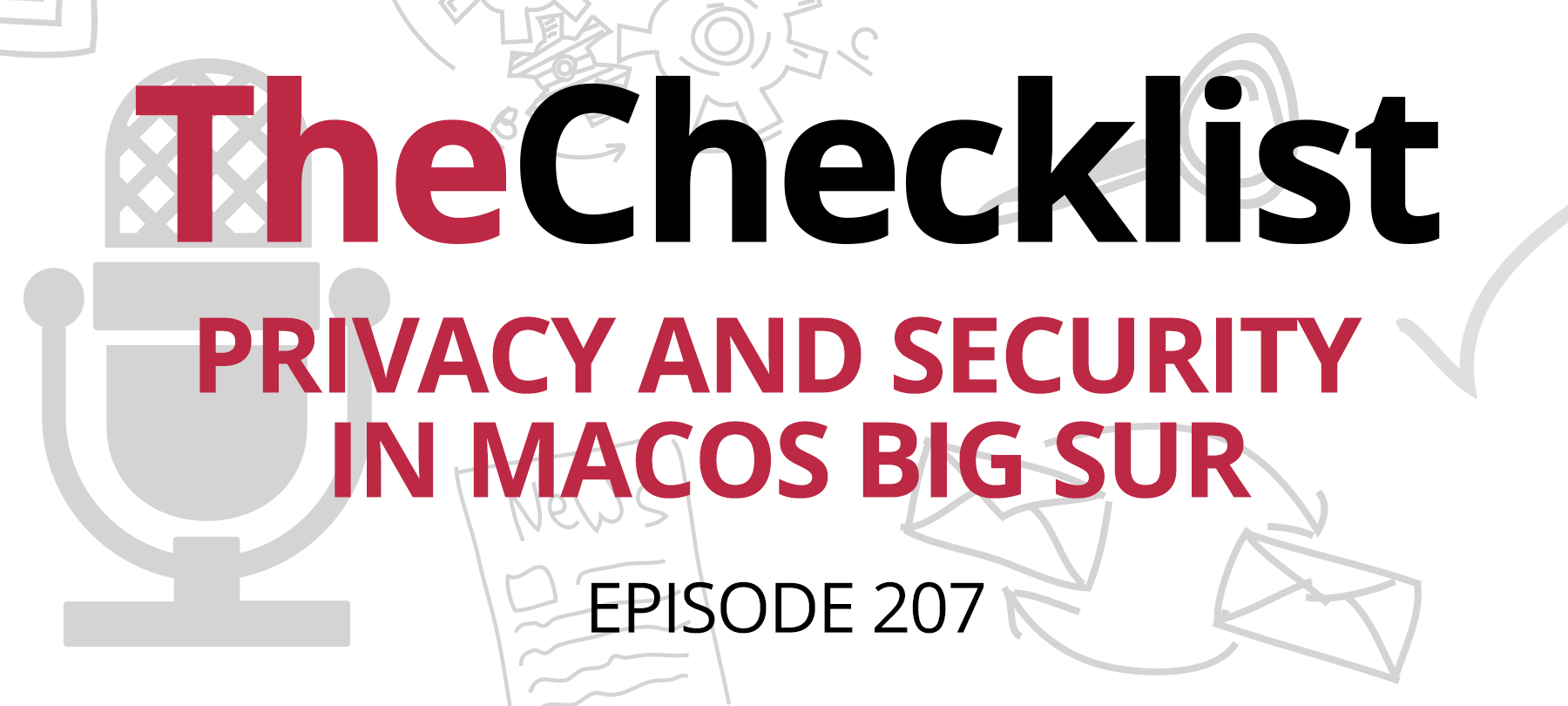Privacy and security highlights from WWDC23
Apple held its yearly Worldwide Developers Conference this week. The company introduced new OSes, new products, and a long-anticipated new kind of computer. As usual, there were some significant security and privacy announcements during the keynote as well. Here are the ones you should know about:
Private Browsing in Safari gets even more private with better protection against web trackers. The enhanced browser privacy mode also removes sections of website URLs used to track visitors.
Passwords and Passkeys can now be shared in limited sets among several people—allowing group members to add or edit passwords as needed.
Communication Safety for kids will expand the warnings about explicit photos in Messages to include videos, files sent over AirDrop, FaceTime content, and media in the Photos picker.
Live Voicemail is a new Phone feature that lets you see a transcription of an unknown caller’s voice message in real time. Many of us let calls go to voice to avoid scammers and spammers—but sometimes we miss legitimate calls this way. Live Voicemail lets you pick up mid-message if you decide that the call is genuine.
Check In is an important new safety feature for iOS. If you’re headed somewhere and want to let a friend or family member know you’ve arrived safely, you can enable Check In and begin your trip. Your device will notice if you aren’t making progress toward your destination and will send you a message to check in with you. If you don’t reply to that message, Check In will share your location data and other details with your contact.
Visit our blog for a more complete rundown of the security and privacy announcements from the WWDC23 keynote. If you’d like to watch the keynote in its entirety, you can do so on Apple’s YouTube channel.
Apple enters spatial computing
WWDC23 brought some important Mac and iPhone security and privacy news. But by far the biggest announcement during the keynote was Vision Pro—Apple’s first new computing platform in years.
Vision Pro is an AR/VR headset that lets users interact with an OS and apps projected in their field of view. Input happens via a user’s eye movements and hand gestures. Apple says Vision Pro represents a whole new kind of human-digital interaction: spatial computing.
The bulk of Apple’s Vision Pro launch was devoted to features and functionality. But there were also some interesting security and privacy details as well:
- Optic ID is a new biometric authentication method that will use the pattern of a person’s iris to identify them. It’s the equivalent of Face ID or Touch ID in Vision Pro—and is engineered to be very, very secure.
- Eye movement data is not stored or transmitted to Apple or to apps and websites. Everything happens on-device for better privacy.
- Environmental data is required to make Vision Pro work properly in your physical space, but this data is processed at the system level. Apps don’t need to see it—and Apple doesn’t let them see it!
As we get more information about the security and privacy features in Vision Pro, we’ll let you know…