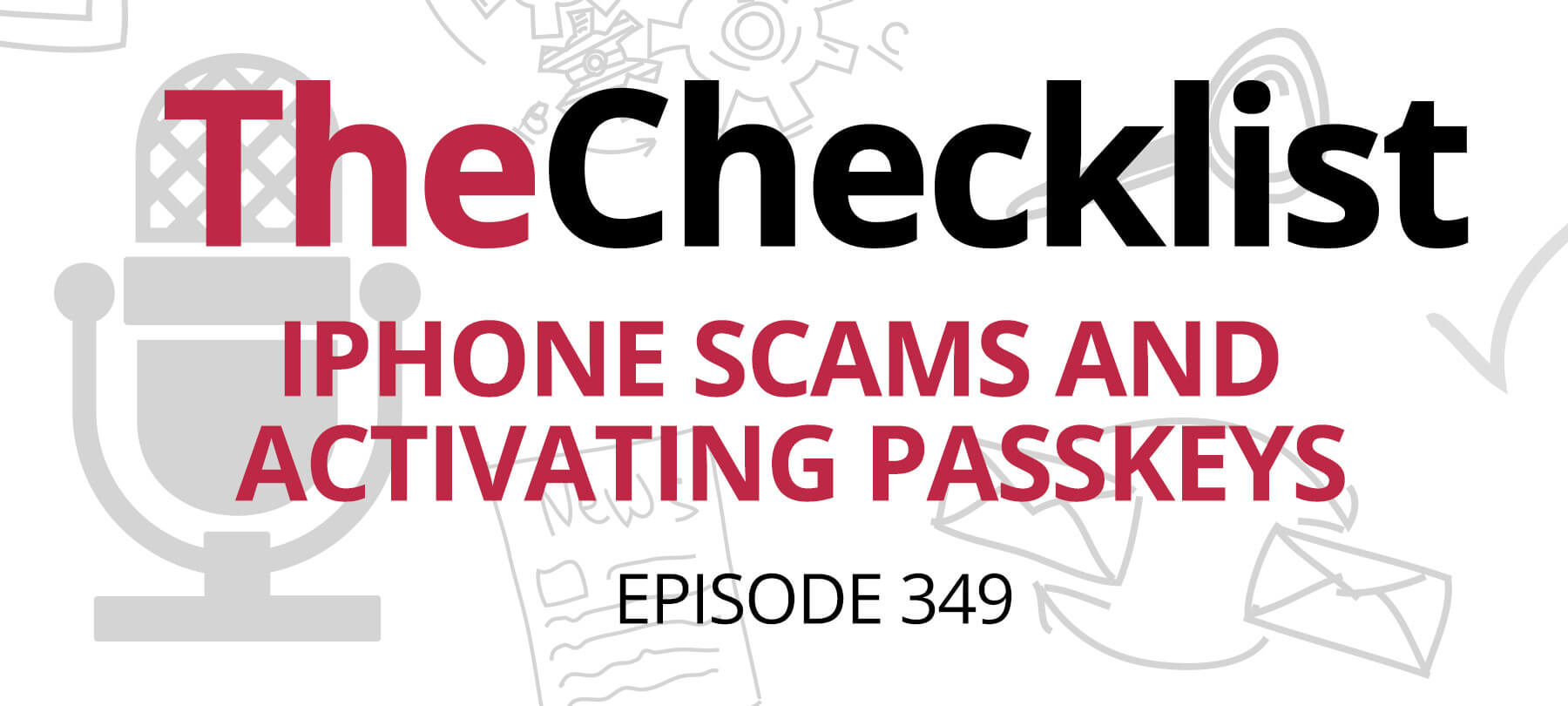
Checklist 349: iPhone Scams and Activating Passkeys
Apple iPhone 15 Recall Scam Preys on Overheating Issue, Highlights Need for Vigilance and Software Updates
In a recent development, a scam has emerged targeting iPhone 15 users, exploiting concerns over overheating issues. The deceptive scheme plays on the vulnerability of consumers by falsely claiming a non-existent recall and attempting to extract valuable information or the actual device. The incident underscores the importance of maintaining software updates and staying vigilant against such fraudulent tactics.
Apple’s iPhone 15 Pro and Pro Max models initially faced criticism for generating excessive heat during use. While some attributed this to the setup process and data transfer demands, the intensity of the issue prompted Apple to take action.
Apple responded to the overheating concerns with a software fix, releasing iOS 17.0.3 in early October. This update addressed the heating issue and included crucial security patches, one of which was related to an actively exploited vulnerability in the wild.
The scamming incident serves as a reminder that fraudsters often capitalize on trending topics and public awareness to deceive unsuspecting individuals. Scammers exploit emotions and financial motives, targeting anyone who might be affected.
A recent Mashable article highlighted the false iPhone 15 recall scam. A tech reporter, Cecily Mauran, ordered an iPhone 15 through Verizon and became the target of this fraudulent ploy. The scammer, claiming to be from Verizon, contacted Mauran, expressing concerns about her incoming phone and alleged safety issues. They arranged for FedEx to pick up her phone, which could have resulted in significant financial loss.
Key Factors in the Scam
- The genuine overheating issue garnered extensive media attention, making the scam seem plausible.
- The scammer posed as a representative from the same carrier Mauran had used to order her phone and possessed some account-related information.
- The scammer arranged for a legitimate FedEx pickup, which added credibility to the scheme.
Mauran’s vigilance and knowledge as a tech reporter helped her avoid falling victim to the scam. She contacted Verizon directly and confirmed that the call was indeed a scam. Verizon later affirmed that they would never contact customers via phone for a recall or product issue.
Staying updated with software patches and updates can provide an additional layer of security against scams. In this case, iOS 17.0.3’s release notes specifically addressed the overheating issue, demonstrating the significance of timely software maintenance.
Consumers are advised not to succumb to unsolicited calls or offers that request valuable items, sensitive information, or money. Instead, independently verify the situation and contact the relevant party using a trusted source of contact information.
It remains unclear how successful this particular scam has been due to its connection with a newly launched product. However, the incident highlights the need for vigilance and updated software to protect against such fraudulent attempts.
The best defense against scams like this one is to ensure that your devices are updated with the latest software patches and maintain a vigilant stance against unsolicited calls and offers. Stay informed and don’t fall for deceptive schemes—just update your iPhone.
Amazon Enhances Security with Passkeys Integration: A Technological Breakthrough
In the post-2020 world, Amazon’s ubiquity rivals that of daily necessities, with many relying on the e-commerce giant. While Amazon’s tech prowess can sometimes seem overzealous, a recent move has garnered praise for its technological innovation.
Amazon now allows users to log in using Apple’s Face ID or Touch ID and Passkeys, a significant step towards bolstering security. Passkeys, as explained by TechTarget, are an alternative method of user authentication that eliminates the need for traditional usernames and passwords. These unique passkeys are stored only on the user’s device, reducing the risk of data breaches, hacking, and phishing attacks.
Previously, Apple and Google had taken steps to activate Passkeys by default, a development that raised some eyebrows due to its departure from the conventional password approach. Amazon, however, has bridged this understanding gap by offering a user-initiated activation process, enhancing comprehension and confidence in Passkeys.
To activate Passkeys on Amazon, users can follow these steps:
- Sign in to Amazon.com
- Choose “Accounts & Lists”
- Under “Your Account,” click on “Login & Security”
- Under “Passkey,” click “Setup”
Additionally, Amazon provides detailed information on using Passkeys on various devices and sharing them with friends and family, two-step verification, and privacy considerations.
While tech giants like Google and Apple are automating Passkey implementation for users, Amazon’s approach focuses on educating and empowering its customers. The availability of Passkeys offers enhanced security for Amazon accounts and aims to demystify this evolving security feature.
Amazon’s initiative is not alone in the Passkey movement, as other major companies like Adobe, Best Buy, eBay, GoDaddy, Instacart, PayPal, TikTok, and many more have joined the Passkey program, highlighting the broader adoption and recognition of this new security standard.
Apple Releases Major OS Updates with Notable Features and Security Fixes
In a slightly delayed release, Apple introduced a substantial set of operating system updates this week, including iOS and iPadOS 17.1, macOS Sonoma 14.1, watchOS 10.1, and tvOS 17.1. These updates bring a range of new features and several security enhancements, addressing both user experience and device security.
iOS and iPadOS 17.1 Highlights
- AirDrop transfers can now continue over the internet even if devices move out of range.
- Significant improvements in Music app personalization and content discovery.
- Enhanced reliability of Screen Time settings syncing across devices.
- Fixed Significant Location privacy bug.
- Resolved laggy and unresponsive keyboard issues.
- Addressed image persistence problems.
- 18 security fixes, including one for Passkeys.
Apple also released iOS and iPadOS 16.7.2 for older devices, with 16 security patches, and iOS and iPadOS 15.8 fixing one vulnerability.
macOS Sonoma 14.1 Updates
- Similar personalization and content discovery changes in the Music app.
- Ability to check warranty status for Apple devices in System Settings.
- Resolution for the Significant Location bug.
- Fixed issue with encrypted external drives not mounting.
- 33 security fixes.
- Security-focused updates for older Macs, including macOS Ventura 13.6.1 with 15 fixes and macOS Monterey 12.7.1 with 11.
watchOS 10.1 for Apple Watch
- Introduces the Double Tap feature for Apple Watch Series 9 and Apple Watch Ultra 2.
- New Name Drop functionality for exchanging contact information.
- Various bug fixes and nine security updates.
tvOS 17.1 for Apple TV
- Brings Music personalization and recommendation features.
- Includes four essential security fixes.
These updates not only enhance the user experience but also bolster the security of Apple devices. It is highly recommended that users install these updates promptly to ensure their devices are protected and functioning optimally.
