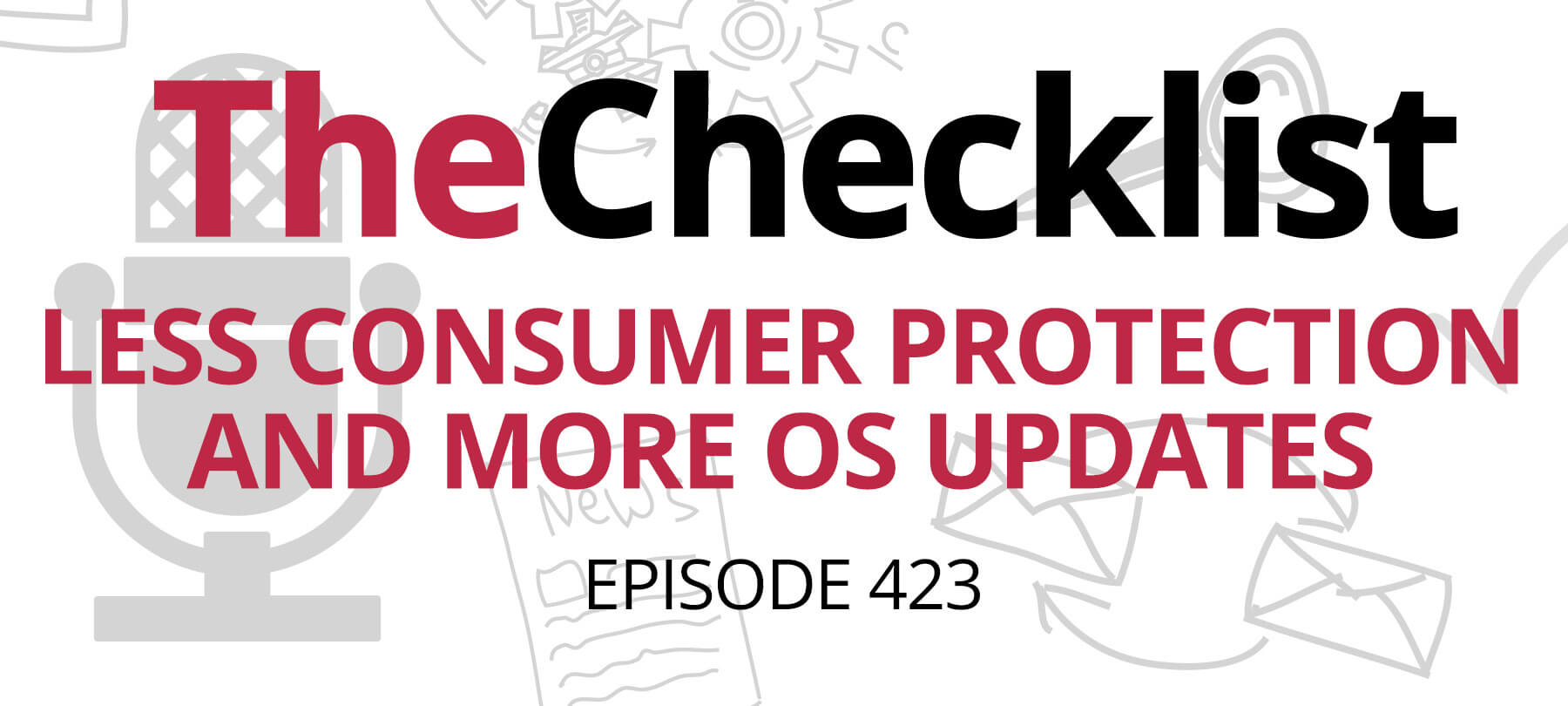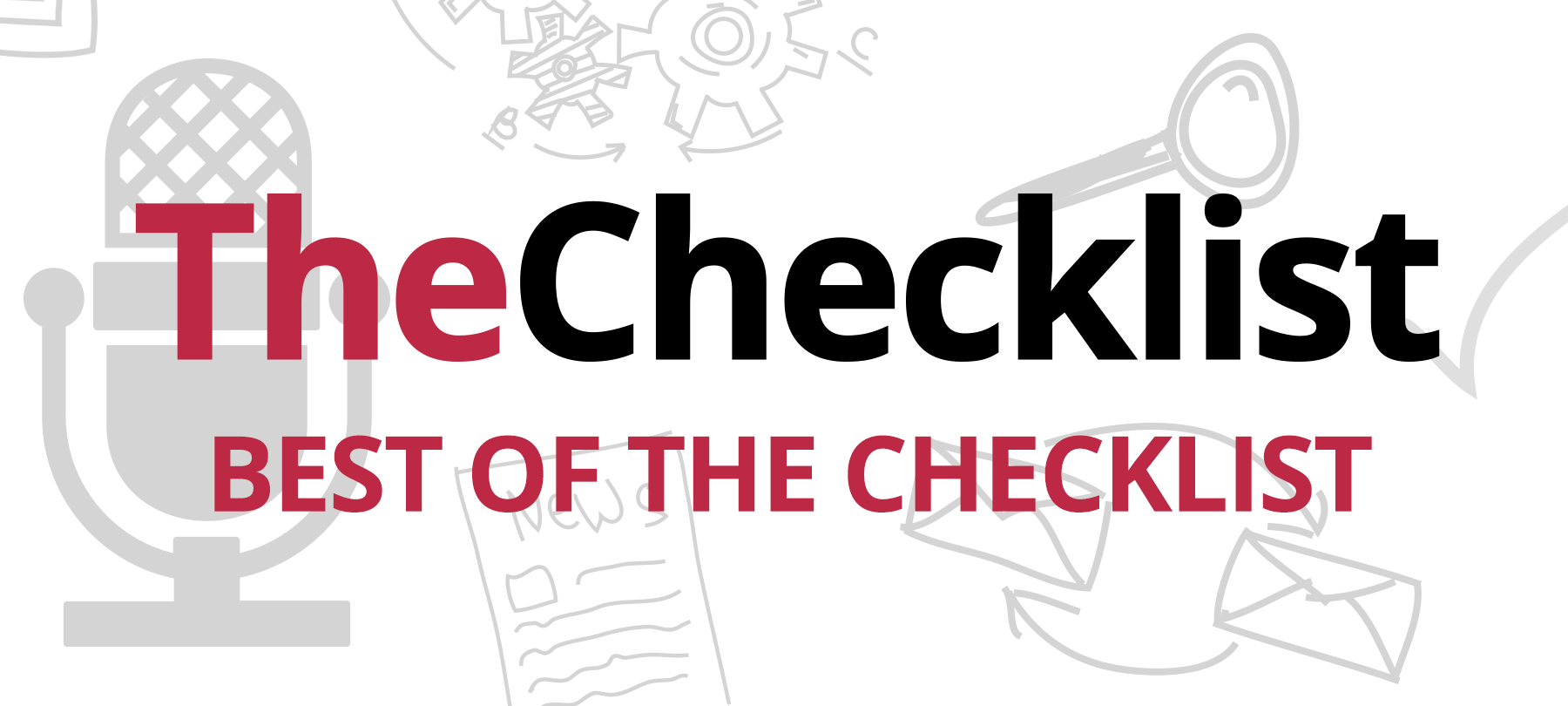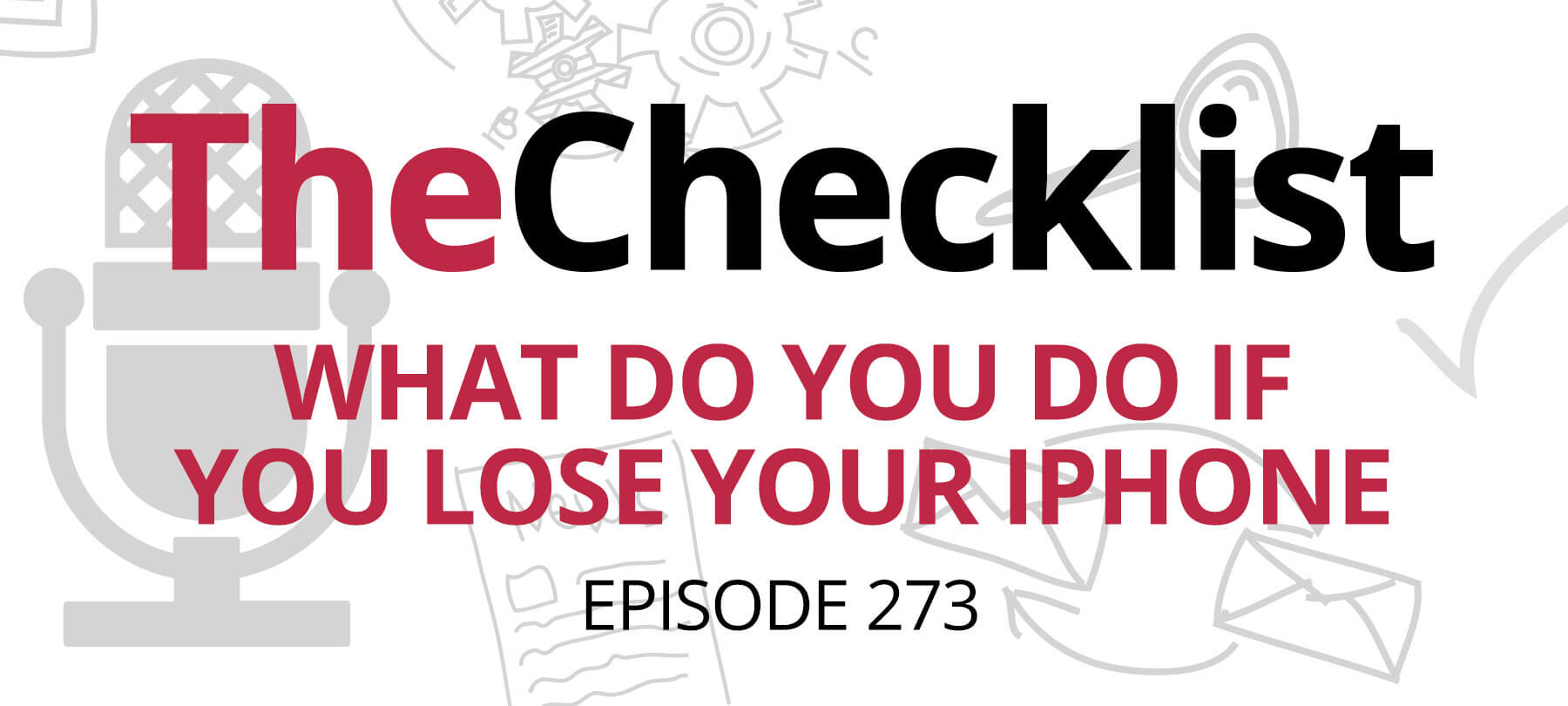Protecting Your iPhone: Essential Security Tips from ZDNet’s Adrian Kingsley-Hughes
In a recent piece titled “3 iPhone settings I changed to thwart thieves – and what to do if your phone is stolen,” ZDNet Senior Contributing Editor Adrian Kingsley-Hughes outlines key measures to secure iPhones against theft and unauthorized access. Here’s a breakdown of the vital advice offered, perfect for anyone looking to bolster their device’s security.
Key Preventative Tips
Kingsley-Hughes emphasizes common-sense actions to help avoid iPhone theft. These include paying attention to surroundings, never leaving the phone unattended, and keeping the device locked when not in use. He stresses the importance of never sharing passcodes—not in person, over the phone, or online.
Essential iPhone Security Settings
To minimize risks if an iPhone is stolen, Kingsley-Hughes recommends activating three key settings:
- Stolen Device Protection
This feature requires biometric authentication (Face ID or Touch ID) for critical operations, with no passcode fallback, preventing thieves from accessing the phone even if they know the passcode. It engages more rigorously when the iPhone is away from familiar locations. To enable it, navigate to Settings > Face ID & Passcode > Stolen Device Protection. - Disable Control Center and USB Accessories When Locked
Turning off access to the Control Center when the phone is locked prevents thieves from enabling Airplane Mode, which could hinder tracking efforts. Disabling USB accessories also stops devices from bypassing security measures. To adjust these, go to Settings > Face ID & Passcode > Allow Access When Locked, and toggle off Control Center and Accessories. - Enable Tracking Even When iPhone is Off
Utilizing the Apple Find My network can help locate a lost or stolen phone even if it’s powered down. Users should ensure Find My iPhone, Find My Network, and Send Last Location features are all enabled. To activate these, go to Settings > [Your Name] > Find My > Find My iPhone.
What To Do If Your iPhone is Stolen
If an iPhone is stolen, Kingsley-Hughes advises quickly visiting iCloud.com/find to mark the device as lost, which locks it, suspends Apple Pay, and requires biometric authentication for access. The piece also stresses the importance of reporting the theft to law enforcement and avoiding personal retrieval attempts, cautioning users not to confront the thief directly.
Final Thoughts
Kingsley-Hughes’ guide is a reminder that while new iPhone features can be exciting, prioritizing security is crucial. These practical steps can offer peace of mind and increase the chances of recovering a stolen device.
Source: ZDnet
Voters Skeptical of AI Use in Political Ads, NYU Study Finds
A recent study by New York University’s Center on Technology Policy highlights growing voter mistrust towards politicians who use AI in their campaign ads. The research, covered by Engadget, reveals that many voters are wary of AI-generated content in political advertising, with a significant impact on the perception of trustworthiness and appeal of candidates.
The study involved over 1,000 participants who were shown ads from fictional political candidates, some of which included disclaimers about AI use. Ads featuring disclaimers, such as “This video was created in whole or in part with the use of generative artificial intelligence,” led to a decline in how trustworthy and appealing viewers found the candidates. Respondents were also more likely to report or flag such ads on social media. Negative opinions were more common in response to attack ads, particularly toward the sponsor rather than the target.
While 20 states have implemented laws requiring disclosures when generative AI is used in political ads, the study suggests that such transparency may actually damage voter perceptions. This may explain why a majority of states have yet to mandate similar regulations.
McAfee Highlights Celebrity Risks in AI-Driven Scams
Alongside concerns about AI in politics, McAfee’s 2024 Celebrity Hacker Hotlist sheds light on the misuse of celebrity likenesses in online scams. According to McAfee’s report, AI technologies are being leveraged to exploit consumers’ trust through fake endorsements, giveaways, and cryptocurrency scams involving well-known public figures.
The report emphasizes the importance of vigilance against scams, recommending that users study presentations, validate sources, detect deepfakes, and engage cautiously with online content. It also warns against sharing personal information with unverified sources. Social media platforms, the report notes, are particularly prone to hosting these deceptive practices.
Top Celebrities Targeted in AI Scams
McAfee’s list includes a mix of long-time stars and rising talents whose images have been used without consent for various scams:
- Scarlett Johansson
Frequently targeted for unauthorized endorsements and ads. An outspoken advocate against non-consensual AI content. - Kylie Jenner
Impersonated in fake giveaway schemes and counterfeit Kylie Cosmetics websites. - Taylor Swift
Subjected to scams involving ticket sales, giveaways, and false political endorsements. - Anya Taylor-Joy
Her likeness used in misinformation campaigns about her streaming series. - Tom Hanks
Featured in misleading promotions for “miracle cures.”
The study and the report underline the broader implications of AI in media and politics, highlighting both public discomfort with AI’s role in shaping narratives and the ease with which technology can be used to deceive.