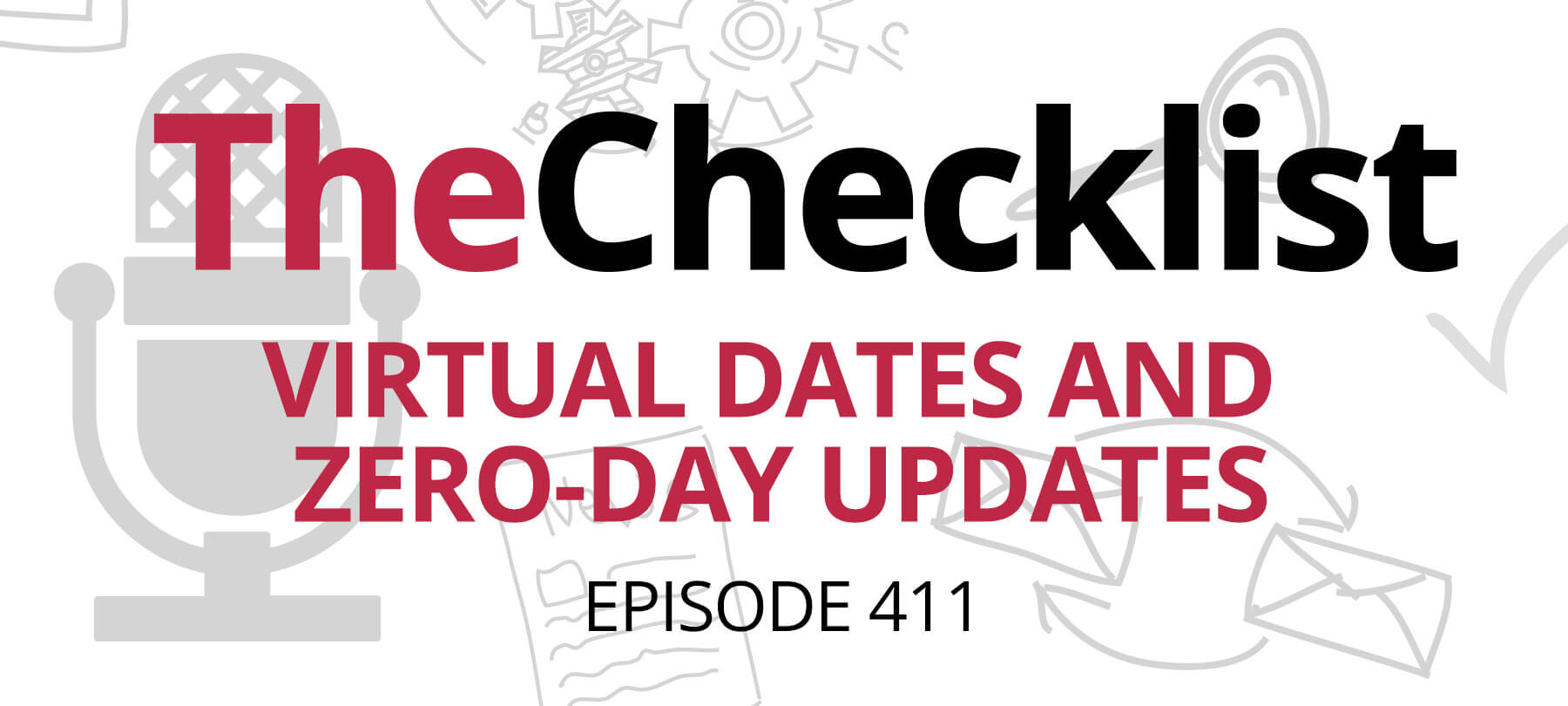
Checklist 411: Virtual Dates and Zero-Day Updates
Romance Scams on the Rise: AI, Social Media, and the Growing Threat to Online Daters
As Valentine’s Day stirs up thoughts of romance, a sobering reality looms: romance scams are evolving, becoming more sophisticated and widespread. A recent podcast discussion highlights the growing prevalence of these scams, emphasizing that they target not just the elderly or women, but people of all ages and backgrounds—including tech-savvy professionals.
AI-Generated Love and Fake Connections
McAfee’s latest report warns that AI chatbots are playing a significant role in online romance scams. One case involved a 25-year-old computer programmer who was deceived for months by a scammer using AI-generated images. When it came time to meet, the scammer fabricated an excuse and requested money to “rebook a flight”—then disappeared.
Statistics reinforce the growing threat:
- 26% of people say they or someone they know have been approached by an AI chatbot pretending to be a real person on dating apps or social media.
- In just seven weeks leading up to Valentine’s Day, McAfee blocked 321,509 fraudulent URLs designed for romance scams.
- Nearly 11,000 attempts to download fraudulent dating apps mimicking trusted platforms like Tinder, Hinge, and Bumble have been detected in recent months.
Scammers Exploit “Wrong Number” Texts and Social Media
It’s not just dating apps. Romance scams now start with random text messages, often posing as misdirected contacts. A podcast host shared a personal account of a friend who fell victim to such a scheme, despite warnings.
Even social media giants like Meta acknowledge the problem. According to a recent Engadget report, Meta has already removed 116,000 accounts linked to romance scams in 2025 alone—compared to just over 400,000 for the entirety of 2024. Scammers frequently impersonate celebrities or U.S. military personnel, preying on lonely individuals.
The Financial Toll
The Federal Trade Commission (FTC) reported that victims lost over $500 million to romance scams in 2021, a figure that may have only worsened since then. Scammers often request gift cards, cryptocurrency, or direct money transfers, making recovery nearly impossible.
How to Stay Safe
Experts, including McAfee and the podcast hosts, offer several key pieces of advice to avoid being scammed:
- Watch for “love bombing” – Excessive early affection is a red flag.
- Verify identities – Use reverse image searches and insist on live video chats.
- Never send money – A real partner won’t demand financial help, especially before meeting in person.
- Be skeptical of celebrity DMs – If a famous figure reaches out unexpectedly, it’s likely a scam.
- Avoid suspicious links and apps – Fake dating apps can steal login credentials and financial data.
- Listen to friends and family – If loved ones warn you about an online relationship, take their concerns seriously.
While companies like Meta and McAfee are taking action, online users must remain vigilant. Ultimately, the best defense against romance scams is education, awareness, and looking out for one another—not just on Valentine’s Day, but all year long.
Apple Releases Critical iOS Security Patch, But Questions Remain
Apple has rolled out a new set of software updates, including iOS 18.3.1, iPadOS 18.3.1, and macOS 15.3.1, addressing a critical security vulnerability under active exploitation. The patch fixes an issue tied to Apple’s Accessibility framework that allowed attackers with physical access to disable USB Restricted Mode on locked devices.
According to TechCrunch, Apple acknowledged that the flaw had been used in “an extremely sophisticated attack against specific targeted individuals.” While not a zero-click exploit, the vulnerability reportedly allowed forensic tools like Cellebrite or GrayKey to bypass protections. USB Restricted Mode, introduced in 2018, is designed to limit data access when an iPhone or iPad remains locked for extended periods.
Though the exploit seems limited in scope, Apple is recommending all users install the update.
More Updates, But No Published CVEs
In addition to iOS and iPadOS, Apple released macOS 15.3.1 Sequoia, macOS Sonoma 14.7.4, macOS Ventura 13.7.4, watchOS 11.3.1, and visionOS 2.3.1. However, unlike the iOS patch, these updates did not list any specific CVE (Common Vulnerabilities and Exposures) entries. Apple only stated that they contain “important security fixes.”
Discussing the matter, SecureMac CTO Israel Torres suggested that Apple is constantly working to patch security issues, even if they are not actively exploited. The updates may include backend fixes to keep Apple’s shared libraries in sync across its operating systems.
Apple Intelligence Quietly Re-Enables Itself
Meanwhile, some users have reported an unexpected change following the latest updates: Apple Intelligence has been re-enabled on devices that had previously opted out.
MacRumors confirmed the issue on multiple test devices, including an M4 Pro Mac mini, iPhone 16 Pro, iPhone 15 Pro, and an M4 iPad Pro. Users noticed a “Welcome” screen announcing Apple Intelligence features after updating, indicating the feature had been switched back on.
To disable Apple Intelligence again:
- iPhone/iPad: Go to Settings → Apple Intelligence & Siri.
- Mac: Go to System Settings → Apple Intelligence & Siri.
