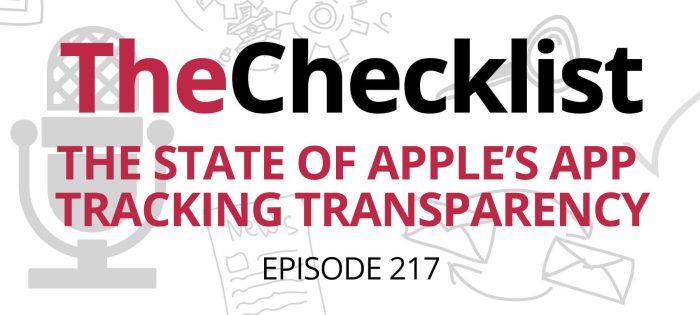
Checklist 217: The State of Apple’s App Tracking Transparency
We’ll look at Apple’s App Tracking Transparency push, as well as its war of words with Facebook this week.
February 4, 2021 • 4 min read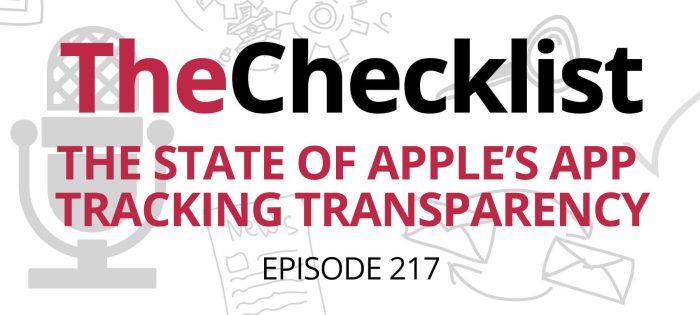
We’ll look at Apple’s App Tracking Transparency push, as well as its war of words with Facebook this week.
February 4, 2021 • 4 min read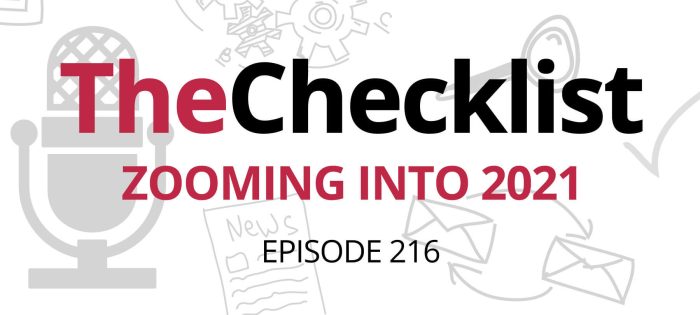
This week on the Checklist, iMore’s Stephen Warwick joins us to discuss all things Zoom.
January 28, 2021 • 6 min read
We’ll look at various states of data, what we have to worry about, and what we can do to mitigate that worry. Plus – A followup to Apple flouting the firewall.
January 21, 2021 • 7 min read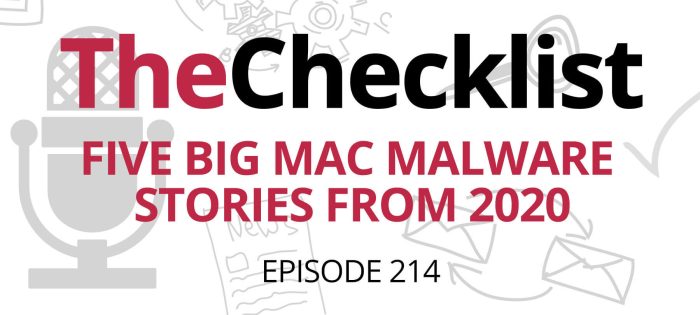
With a new year just underway, we thought we’d look back at five big Mac malware stories for 2020. We’ll talk about FinSpy, GravityRAT, XCSSET, ThiefQuest, and Shlayer.
January 14, 2021 • 7 min read
It’s the perfect time to make positive changes, so this week we’re bringing you two cybersecurity-themed New Year’s resolutions that will help keep you safe through 2021 and beyond.
January 7, 2021 • 11 min read
Voices of Checklists passed tell us about their favorite hacker movies, including Hackers, WarGames, Sneakers, and Superman III. What did they get right? What did they get wrong? And what can we learn from them? Snuggle up for The Hacky Holidays Special.
December 24, 2020 • 1 min read
The holidays! A time of love, warmth, and good cheer. Also, prime time for scammers. We’ll look at some delivery scams and how to avoid them.
December 17, 2020 • 9 min read
With time ticking down, you may be ordering IoT things for holiday gifts. Be sure what you’re buying is safe! We’ve got a Checklist for that. Plus – 33 vulnerabilities pose a threat to “millions” of IoT devices.
December 10, 2020 • 6 min read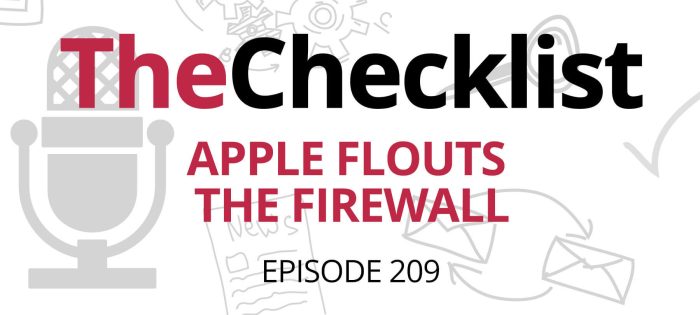
You trust Apple. You trust the firewall you’ve set up on your Mac. But – do you trust Apple to decide what your firewall should stop and what it shouldn’t? Patrick Wardle joins us to discuss the issue on Checklist 209 – brought to you by SecureMac.
December 3, 2020 • 10 min read
The holiday season is here again…but this year, of course, is a little bit different. With more of us shopping from home than ever before, we’ll show you the safest ways to buy gifts online. On this Checklist, we cover:
5 best practices for 2020 shoppingShopping extensions and your security
Safe shopping: a Checklist checklist
Checklist listeners may be familiar with some of the following tips, but it’s always a good idea to review best practices every so often—and especially around this time of year, when scams and cyberattacks are at their peak. …
November 19, 2020 • 8 min read
macOS Big Sur has arrived. Or, we’ve gotten to Big Sur. Whatever the case, there’s a host of new privacy and security features in the Mac’s latest operating system. We’re talking over some of them with SecureMac’s Nick Leon on Checklist 207.
November 12, 2020 • 8 min read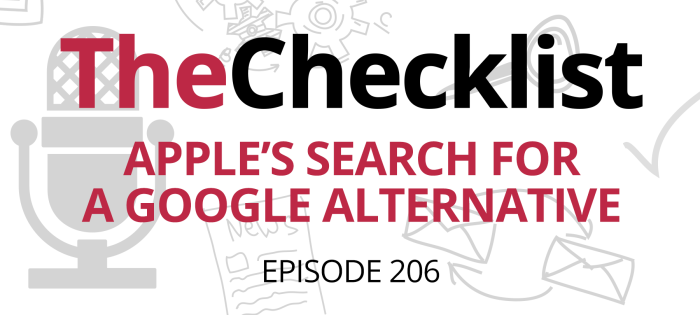
This week on the Checklist, we’ll look at why some analysts think Apple could be gearing up to challenge Google’s search supremacy. We’ll discuss: Why people think Apple is getting into search, and What an Apple search engine could mean for privacy.
November 5, 2020 • 6 min read