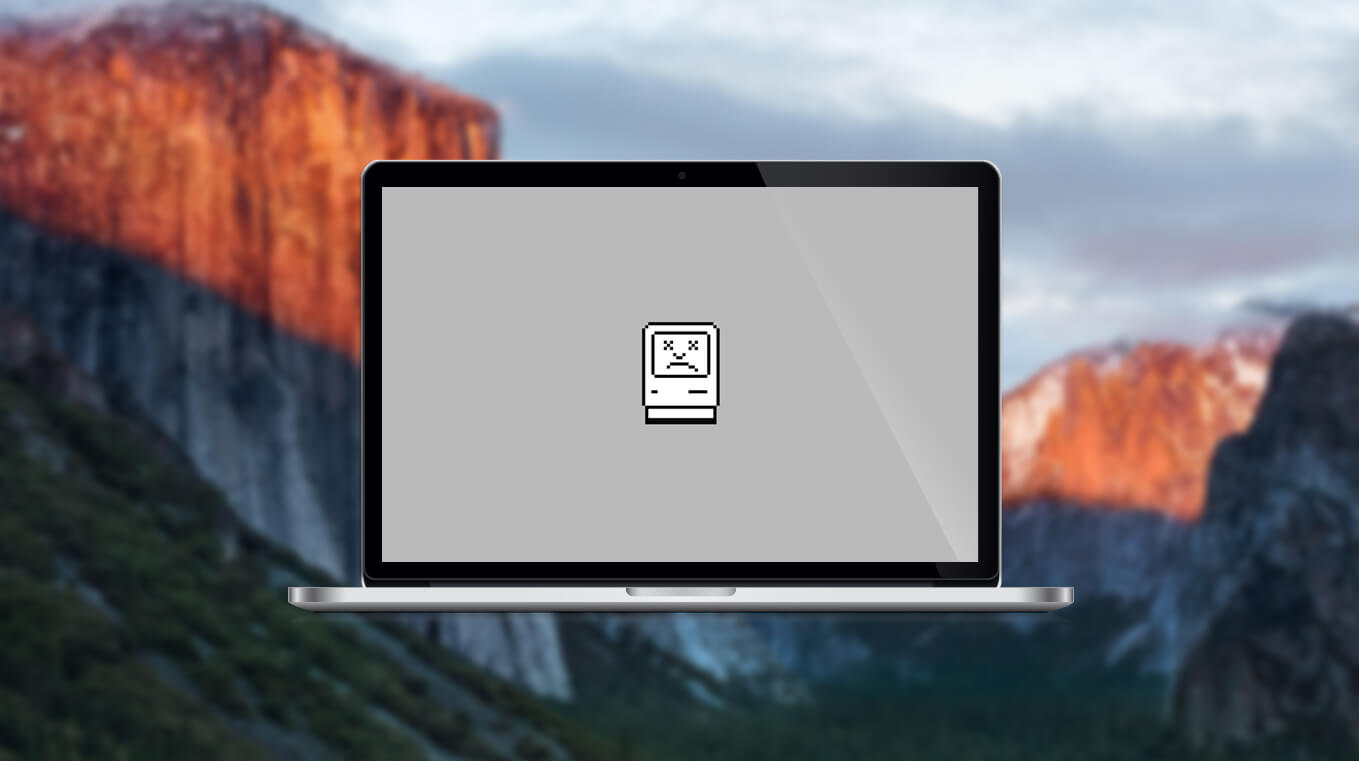Five Easy Steps for a Safer Mac
Those of you with a small or home business probably use your laptop or personal computer to send invoices, receive transactions, and deal with incoming or outgoing mail related to running your company. If that’s the case, there’s probably plenty sensitive information passing through your computer, and you need to ensure that it’s well protected.
For the Mac users out there, you might have heard that Macs are naturally less susceptible to viruses, hacks and other security breaches than PCs. And at some point in the past, that may have been true. Of course, PC die-hards will probably tell you the exact opposite.
But regardless of how secure your Mac may once have been, times are changing. Apple is no longer the scrappy tech underdog that they were in the 90s, and now that they’re at the forefront of the industry, people are figuring out how to break into their products. A recent consumer survey showed that 96% of people polled were unsure that OSX alone provided sufficient security for their computer. That’s rather a concerning statistic, especially when you hold it up next to the following: 44% of poll respondents used their own Mac for work, 66% used Macs at their company, and a whopping 61% reported using unsecured Wi-Fi on a regular basis. Not exactly a recipe to keep your information safe, is it?
For those of you wondering how to supplement the security of your Mac and better protect your home or small business, we’ve put together a few easy-to-follow tips:
1. Keep Your OS and Apps Up to Date
Always upgrading your software can get tiring and feel monotonous over time, but updates often come with increased security. Think of technology as a perpetual one-upmanship contest: developers build something, hackers try to tear it down, developers rebuild with a stronger platform, hackers try again. Repeat ad nauseam. Staying up to date with your software may become irritating, but it’s the simplest way to stay one step ahead of people who might be trying to breach your computer. For those of you who get tired of the constant maintenance, you can always turn on automatic updates via System Preferences. And if you’re waiting for an update that hasn’t been released yet, you can look for security patches that are specially designed to compensate for vulnerabilities in your app or operating system.
2. Back Up Everything
There are lots of good reasons to keep your files backed up, and they go beyond virus protection. You might accidentally erase data yourself, or damage your hardware. If the latter happens, you will need to replace more than just your data, but you don’t want to add to your problems by losing all your work. The easiest way to backup your files is to use an external hard drive and Time Machine, which is software built into your Mac for the purpose of creating backups. You might also think about backing up your data using an online backup service like IDrive or CrashPlan.
3. Install Security Software
There’s a lot of third party software out there that can help protect your Mac. You just have to be careful what you use. You don’t want to download a program that’s supposed to protect your computer, just to find out that it’s filled with malware itself. Remember, though: security software needs to be updated too, so if you get an antivirus program, take care to turn its updates function on. Some good paid options for virus protection are Kaspersky and Bitdefender, although Bitdefender also has a free version with fewer features.
4. Password Security
The easiest security measure by far that you can take for your Mac (or any other device, really) is to protect it with a good password. Set a password for logging in, all your online accounts, any software that deals with your personal information, and editing your system preferences. Better yet, set different passwords for all of those things, so that if one of your accounts are hacked the rest don’t instantly become vulnerable. For companies with multiple employees, take care that your staff knows what makes a password strong: no birthdays, addresses, or other public information of any kind should ever be used to protect your personal info. Look out for phishing scams too, where hackers will pose as authority figures online to trick you into giving out personal info such as passwords or credit card numbers. No legitimate company will send you an email asking for any of that.
5. Full Disk Encryption
This one is a bit more advanced than the others on this list, but it’s useful to keep in mind if you have especially sensitive information that requires protection. Disk encryption encodes every single bit of data on a given disk or volume and is considered a very secure way to prevent unauthorized access to data. There’s special hardware out there that can do it for you, or you can use software like FileVault or TrueCrypt.
There’s no reason to be intimidated when taking steps to protect your Mac. None of the methods listed above are particularly difficult, and all of them will make it much harder for people to get at your personal information. Pick a few from the list, or try them all for maximum protection. Then rest easy, knowing that your small business or home workstation is less likely to be broken into, and continue going about your business.