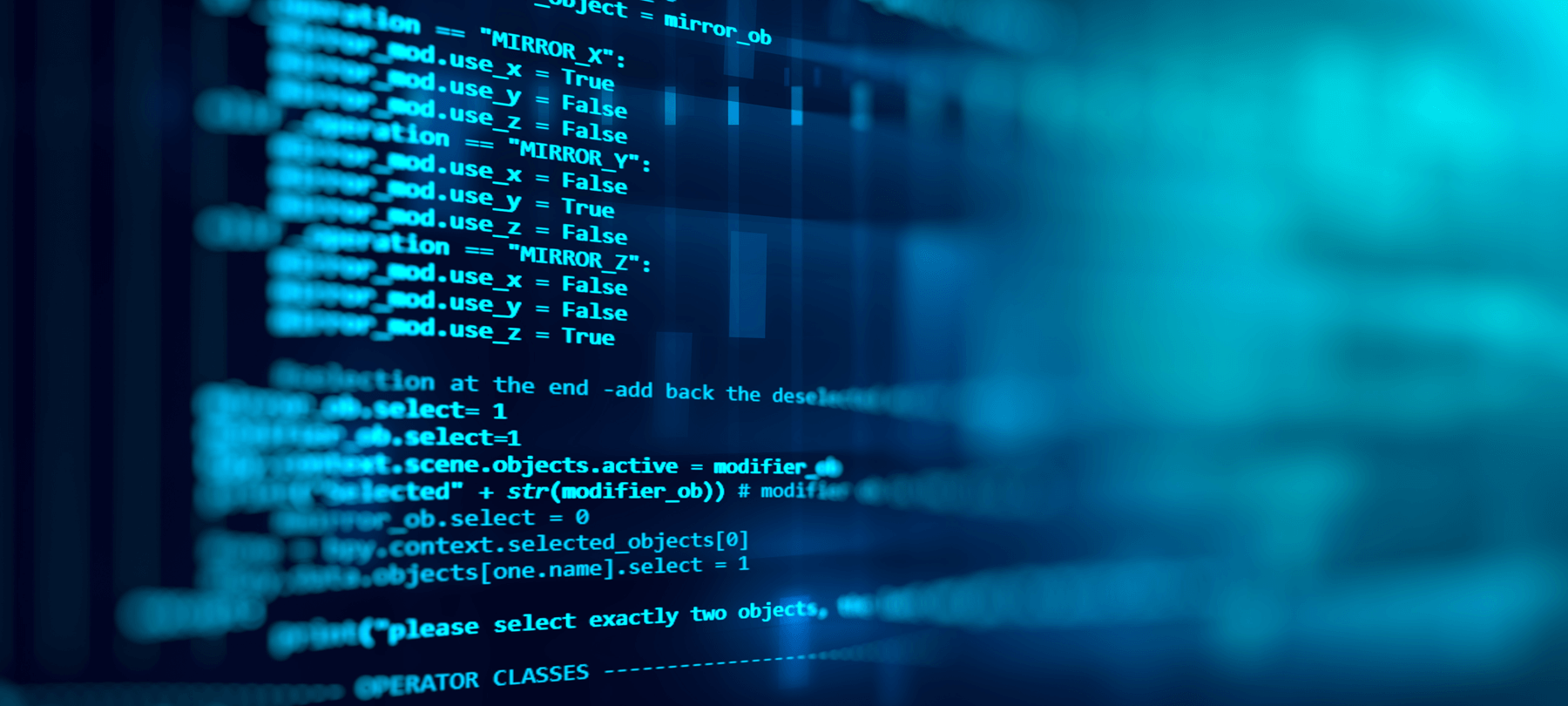What You Need to Know about Email Spam
If you feel like you’ve been getting more email spam than usual lately, you’re probably right. According to a recent report from Fortune, a sophisticated spambot called “Onliner” has figured out a way to bypass spam filters and has used that advantage to target some 711 million email addresses.
About the Onliner Spambot Attack
Onliner sends emails to users, disguised as stuff they would usually open—such as hotel reservation info, communications from the government, and more. Each email includes an attachment. If a user downloads the attachment, malware called Ursnif downloads to their machines. The malware then starts working to stealing passwords, credit card numbers, bank account details, and other sensitive personal information from the device.
The good news for Mac users is that Ursnif only affects Windows operating systems. If you are using macOS or OS X, you should be safe. Still, the Onliner threat—and the fact that the spambot has figured out a way to get around most spam filters—is significant. It shows just how dangerous email spam can be.
The Danger of Spam
Email spam can be extremely dangerous and is often the first step in more complex hacker activities. In most cases, legitimate businesses don’t use spam. Sometimes, a company’s emails may be incorrectly flagged as spam, but most spam is junk mail from sinister sources. Some such “sinister” forces may be overseas operations claiming to sell cheap pharmaceutical products or other goods. These operations may or may not be scams, but they rarely offer any guarantee or protection to the consumer, hence their need to resort to spam.
On other occasions, spam may come from hackers and cybercriminals, as is the case with the Onliner spambot. These junky messages aren’t just an irritation. On the contrary, their design is for a range of criminal uses—from identity theft to financial scams, all the way to malware transmission.
Protecting Yourself against Spam
The good news is that you can protect yourself against spam just by being vigilant and smart. Ideally, your email inbox will have a robust spam filter that keeps you from ever having to see these messages. Sometimes, though, a well-crafted spam email can get through your defenses—as with the Onliner spambot.
So, what can you do? Be on high alert when opening emails from people or sources you don’t recognize. Check email addresses when looking at emails from airlines, hotels, government agencies, and other frequently impersonated sources. Don’t download unsolicited attachments unless you are certain you know and trust the sender. Finally, use antivirus and antimalware software and be sure to keep a current backup of your data. That way, even if something happens, you’ll be protected.
Click here to learn more about spam.
Sources:
http://fortune.com/2017/08/31/spambot-data-leak-email-address/