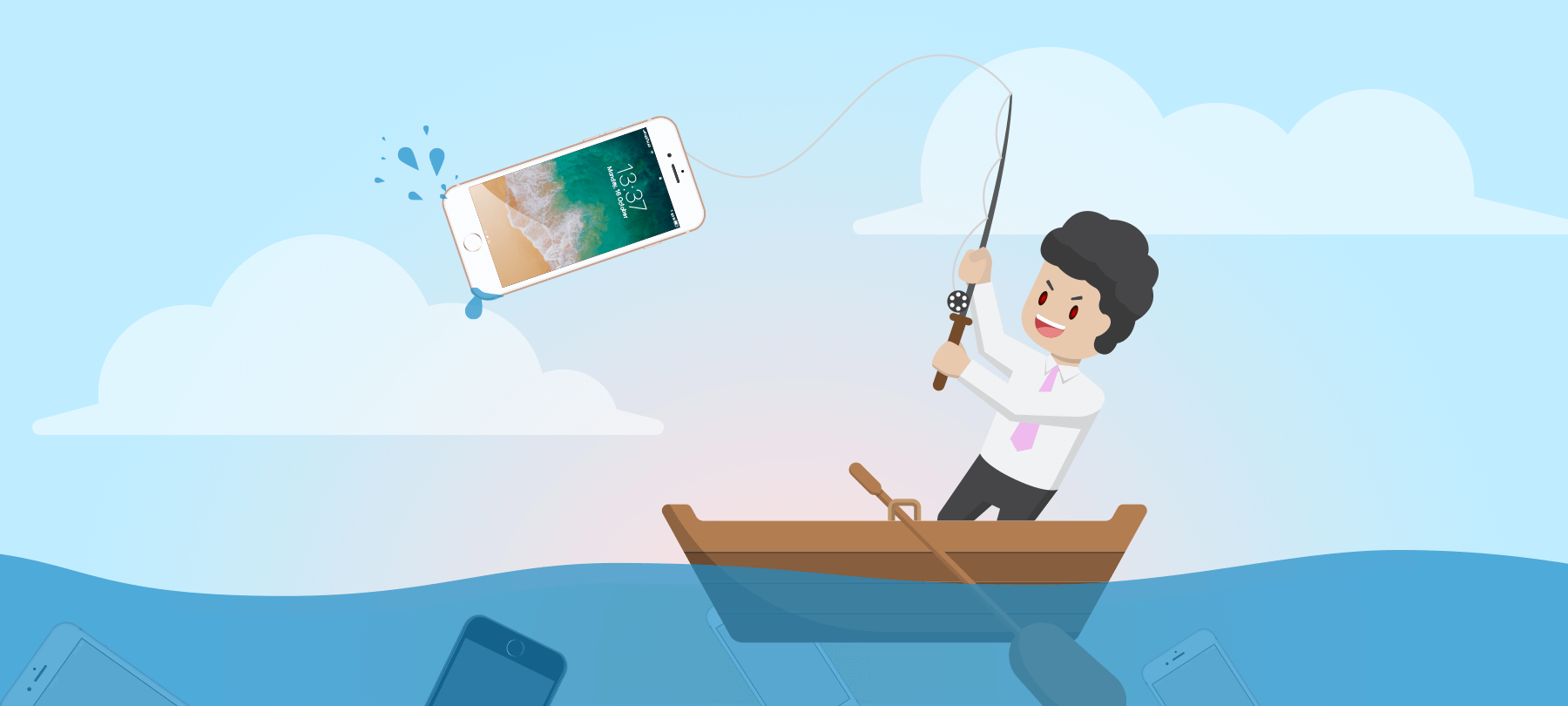
New Phishing Scam Targets iPhone Users over the Phone
Scams that put Apple users in the crosshairs are nothing new, but the scammers are always looking for new ways to try to trick us into forking over access to our data. Based on the amount of information we store on our phones these days, it’s not hard to see why they make enticing targets for theft. With that said, it’s important to remember that the phishing attempts of today seldom stay only in the digital world. It isn’t just about avoiding suspicious emails or shady websites. In the state of New York, local police in some areas have begun warning residents of a scam encouraging victims to turn over access to all their personal information. What’s happening?
Users receive a phone call which appears to come from a local Apple store. The bad guys use call spoofing to disguise their phone number, replacing it with one that will turn up a trustworthy result if a user searches to see who wants to speak to them. Upon answering the call, the user hears a pre-recorded message that informs them their iPhone has a virus or some type of malware. It then directs them to press 1 to resolve the issue, at which point they are connected to the scammer, who masquerades as an Apple employee.
The “employee” explains the threat and then tries to encourage the user to connect their phones to their computer. At this stage, they begin giving directions that could allow them to access your device or your computer’s information. Needless to say, there is nothing legitimate about this phone call whatsoever; it is just a very clever ruse designed to trick people into opening the door for a scammer.
How can you avoid falling for this if even the phone number appears legitimate? Easy: Apple would never contact you this way. Remember that Apple never has any reason to ask you directly for access to your accounts, nor would they ever call you on the phone like this — especially not if you had an infection! How could they even know that you were suffering from a problem? Use skepticism when faced with scenarios such as these. When in doubt, contact Apple yourself to see if the situation you’re in is normal or a scam.
