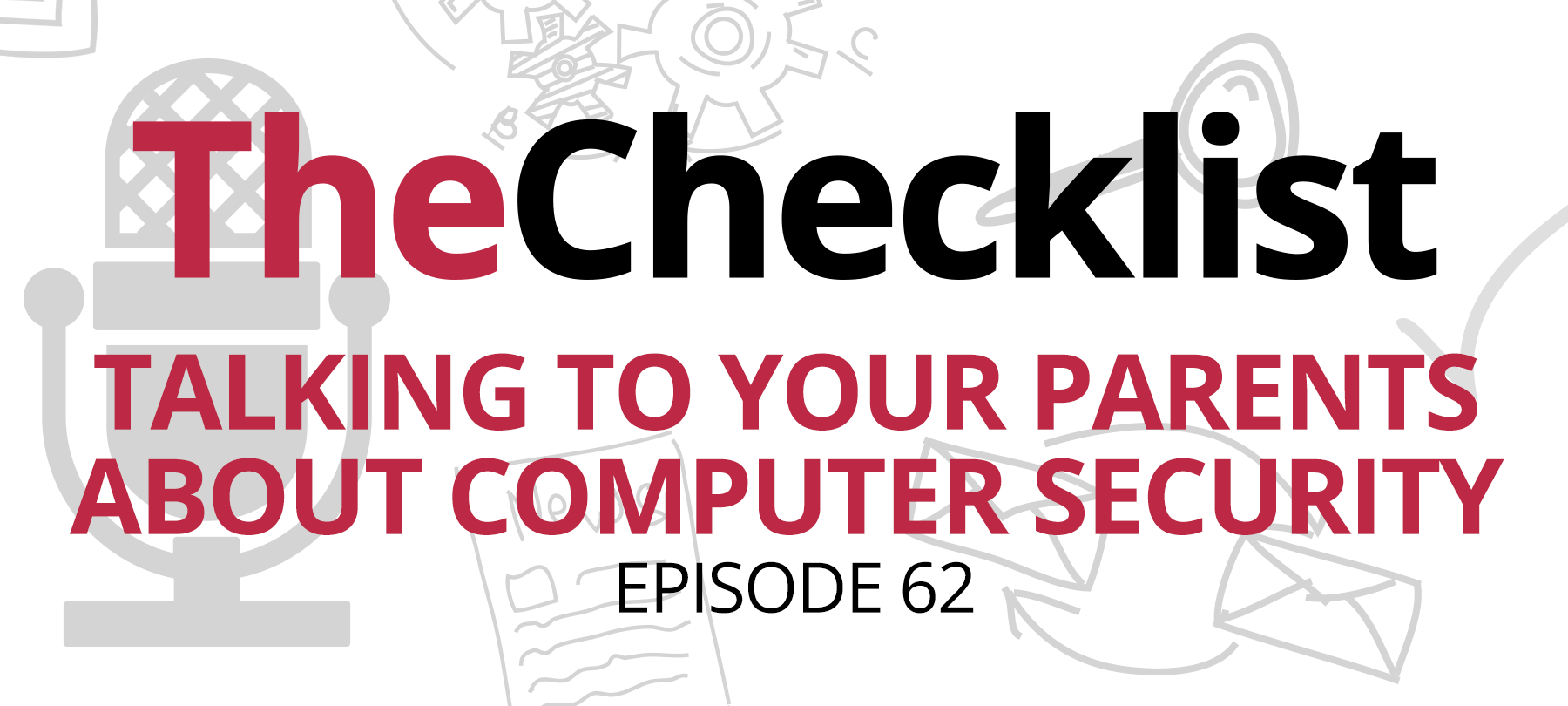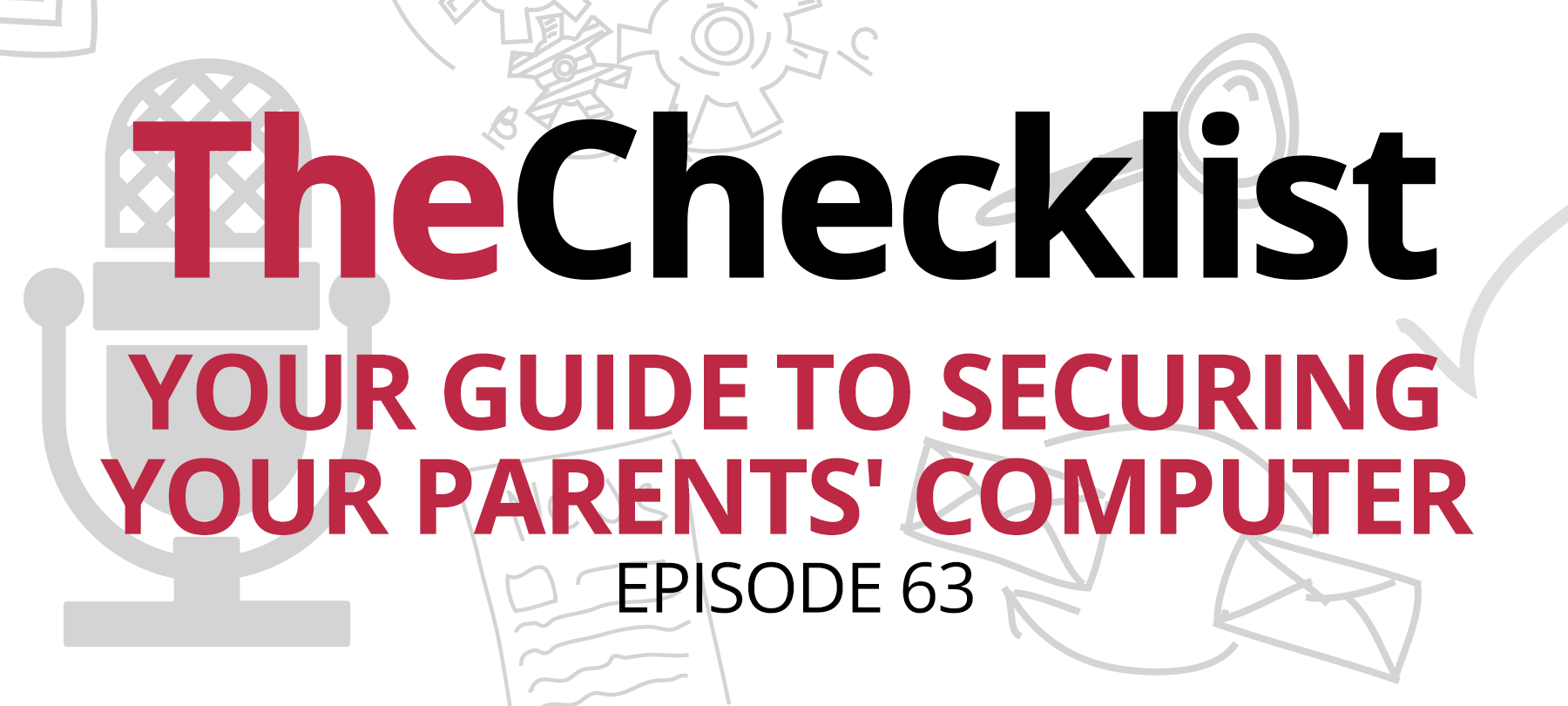Teaching students about cybersecurity: 7 topics for teachers and parents
Spending a semester or a year abroad can be a life-changing experience for college students. But while living in a strange new place is undoubtedly exciting, it can mean new safety challenges as well—and this includes cybersecurity.
If you’re a student about to embark on the adventure of a lifetime, have a look at these 5 cybersecurity tips to stay safe while overseas.
- 1
App Safety
As students get older, they’ll be allowed a bit more autonomy by their parents. They may be permitted to make choices about which apps to download to their phones and tablets without first needing to have these apps approved through parental controls.
Many students will naively assume that anything in the Play Store or the App Store is safe—which, sadly, is not true. Let students know about the dangers of apps which may collect information about their activities or even their location. Direct them to resources that explain how to limit the permissions that third-party apps have over their systems, and show them how to use privacy tools like Sign in with Apple.
- 2
Trusting Strangers Online
Kids know not to open the door to someone they don’t know, and they know not to answer the phone and tell the caller that they’re home alone. But they’re often far less cautious about dealing with strangers online.
Let students know that it’s wise to be skeptical of online offers and unsolicited emails, and make sure they know never to click on links or download attachments from unknown senders. Beyond this, help them learn to spot common scams and phishing attempts. If you’re unsure how to do this, many organizations now offer lesson plans and gamified learning activities to teach students these cybersecurity basics.
- 3
Cyberbullying
Smartphones mean students are pretty much always online. And while schools have always had to deal with bullies, cyberbullying is different. Kids can no longer avoid their bullies by just staying inside during recess, and teachers can’t protect vulnerable students outside of school hours. Cyberbullying is so pernicious precisely because its victims never get any respite from it, and because it’s extremely hard for teachers and parents to police.
Talk to students about the importance of speaking up if they’re being bullied, and let them know that it’s not normal and not something that they just have to tolerate. Show them how to restrict social media accounts to friends only and how to block bullies. And teach all students the importance of being a good digital citizen instead of a passive bystander, showing them how to call out bullying when they witness it online. Experts agree that peer intervention is one of the most effective ways to combat cyberbullying.
- 4
Data Protection
Most students—even older ones—will have a hard time grasping just how quickly a weak password can be cracked by computer. And many young people, both online as well as in their offline lives, have a tendency to be a little too trusting for their own good.
Show students the hows and whys of creating strong, unique passwords for every site and service they use. Let them know that they should never share these passwords with anyone else. Introduce them to password managers so they understand that they don’t need to remember dozens of different passwords on their own. And be sure that they know to use passcodes and screen locks on their mobile devices—a surprising number of adults still leave phones unlocked and unattended.
- 5
Updates and Antivirus Software
Young people aren’t exactly famous for taking great care of their belongings, and performing routine maintenance and updates on mobile and desktop operating systems probably isn’t high on the list of priorities for most kids.
Teach students about the potential consequences of a malware infection or hacked phone. It can be especially useful to couch this in terms of someone else having access to their private communications and photos. Let them know that it’s important to run regular updates and protect computers with antivirus software. Show them how to set up automatic updates and scans so they can stay safe with minimal hassle.
- 6
Identity Theft
As students get a little older and start having summer jobs, bank accounts, and credit cards, they become a target for another type of cybercrime: identity theft. Frankly, this is the sort of subject that just isn’t on the radar of most teenagers, right up there with tax audits and interest rates. But it’s important to at least broach the topic with students so that they know what’s on the horizon.
Make sure you explain to older teens what identity theft is, and make sure they understand how incredibly difficult it can be to undo the damage once a person’s identity has been stolen. Let them know that they should always protect personal details like Social Security numbers and bank details, and that when they get older they will be able to check their credit history with credit bureaus to see if anyone is opening accounts in their name.
- 7
Digital Footprints
Students have always been prone to oversharing, but traditionally this has resulted in nothing more serious than gossip and the occasional broken heart. These days, however, something posted on social media or shared with a boyfriend or girlfriend can become public overnight, and can be almost impossible to scrub from the Internet.
Let students know about the importance of minimizing and curating their “digital footprint”. Students should be taught to assume that the photos they share or the posts they make on social media may be shown to other people, and that as a general rule they should never share photos or make posts that they wouldn’t want others to see. As students get a little older, remind them that social media histories are often checked by college admissions officers and potential employers, and so they should think about what their Facebook history says about them.
Teaching students about cybersecurity is crucial, and more and more schools are beginning to incorporate cybersecurity into the curriculum. If you’re a teacher or school administrator who would like to do this, but you aren’t sure how to begin, feel free to reach out to us at security@securemac.com. We can answer your security questions and direct you to cybersecurity education resources that you can use in the classroom.