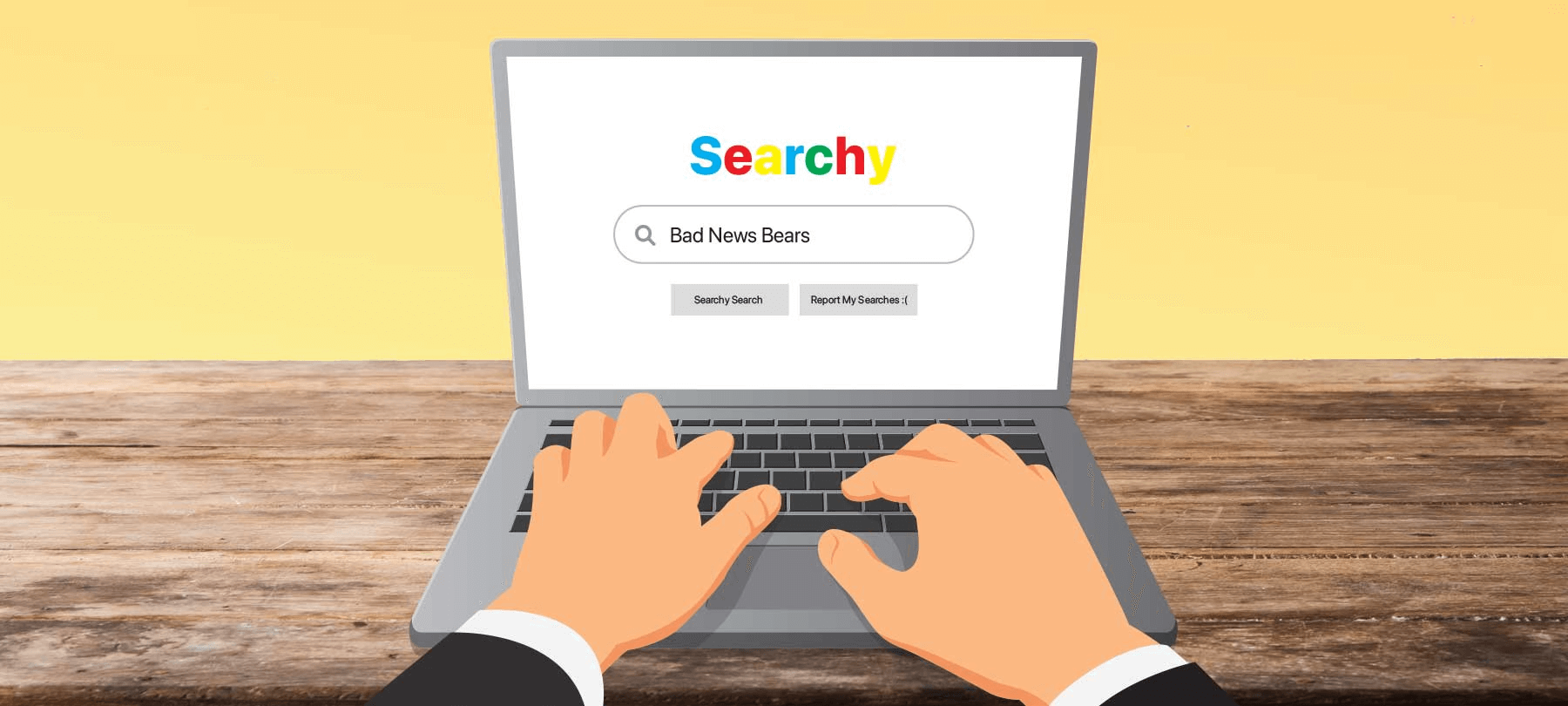
What are keyword warrants?
Earlier this month, Forbes published an exclusive report about “keyword warrants”. In brief, U.S. federal investigators had required “Google to provide data on anyone typing in certain search terms”. In this article, we’ll tell you more about keyword warrants, and about how to protect your search privacy online.
The background
The Forbes report dealt with a single investigation, which involved tracking down the perpetrators in a sexual assault and kidnapping case. The investigators handling the case served Google with a search warrant. The warrant required the search giant to deliver “all relevant Google accounts and IP addresses” from anyone who had searched for the victim’s name or other search terms associated with the case on 16 specific days. Google complied.
The problem with keyword warrants
Privacy advocates have been worried about keyword warrants (and the related phenomenon of “geofence warrants”) for some time now. An open letter sent to Google last year, signed by multiple civil rights and digital privacy organizations, explained the reasoning:
These blanket warrants circumvent constitutional checks on police surveillance, creating a virtual dragnet of our religious practices, political affiliations, sexual orientation, and more.
Collecting data about people’s online activities based solely on their search behavior raises obvious civil liberties and privacy concerns. But in addition, there is also a potential for false positives. In the case of geofence warrants, this is more than hypothetical. In 2018, an innocent man was jailed on suspicion of murder because someone else had been using his mobile device.
How to protect your search privacy
The constitutionality and/or ethics of keyword warrants is beyond the scope of this article. But the fact that they exist once again shines a light on Google’s extensive data collection practices, and on the challenges of protecting your privacy when you search.
Here are three things you can do to make your searches more private:
Avoid Google
It may seem obvious, but an easy way to avoid the privacy issues that come with Google searches is just to avoid Google for some things. When it comes to searches and web browsing, DuckDuckGo and Brave Search Beta tend to be better alternatives for privacy. In terms of browsers, Chrome is undeniably fast, but it has its own privacy issues as well. Of the major vendors, Firefox, Brave, or Safari are all reasonable alternatives.
In addition, there’s a practical reason to stay away from Google for search: With 92% of the global market share for search, they’re the obvious target when the government starts handing out warrants. That’s not to say that other search companies don’t receive keyword warrants — they do — but using a Google alternative can help you keep a lower profile.
Use a VPN or a proxy
One of the best ways to protect your privacy online (not just for searches) is with a VPN or a proxy tool like Tor. This will help to shield your IP address and your activity from search engines, ISPs, and websites.
When you’re choosing a VPN service, take care to investigate the company’s log retention policies. In addition, pay attention to what country they’re based in, since they will be subject to local laws and government data requests.
During this process, it helps to be a little skeptical of the VPN companies’ web copy. As security researcher Runa Sandvik remarked in a recent interview, there is a lot of hype around privacy in the tech space: “Some technology vendors are making very strong marketing claims to non-technical audiences. In some cases, these are claims that they can’t deliver on.” In other words, do your homework and read the fine print before trusting a tech company with your privacy.
Don’t Sign In
File this one under “don’t miss the forest for the trees”. It doesn’t make a difference if you’re using a VPN or not, or browsing with Chrome, Safari, or Firefox: It’s important to remember that when you sign in to a browser, cloud, or social media account, then you’re not anonymous! If you’re logged in to a Gmail or Facebook account, your search and web activity can most likely be tied back to you personally.
If you’re using a VPN, and you want to do a quick web search without having to sign out of everything manually, the simple solution is to open a Private Browsing window in a different browser and use an alternative search engine in that browser. This should create a session where you aren’t logged in anywhere and where your search won’t be tied back to what you were just doing. You can use a keyboard shortcut to open a private browsing window quickly. On a Mac, you can use Command ⌘ + Shift ⇧ + N to open Private Browsing in Safari or Brave. In Firefox, it’s Command ⌘ + Shift ⇧ + P. The caveat here is that you can’t log in to an account while you’re in Private Browsing mode — do that, and all bets are off!
