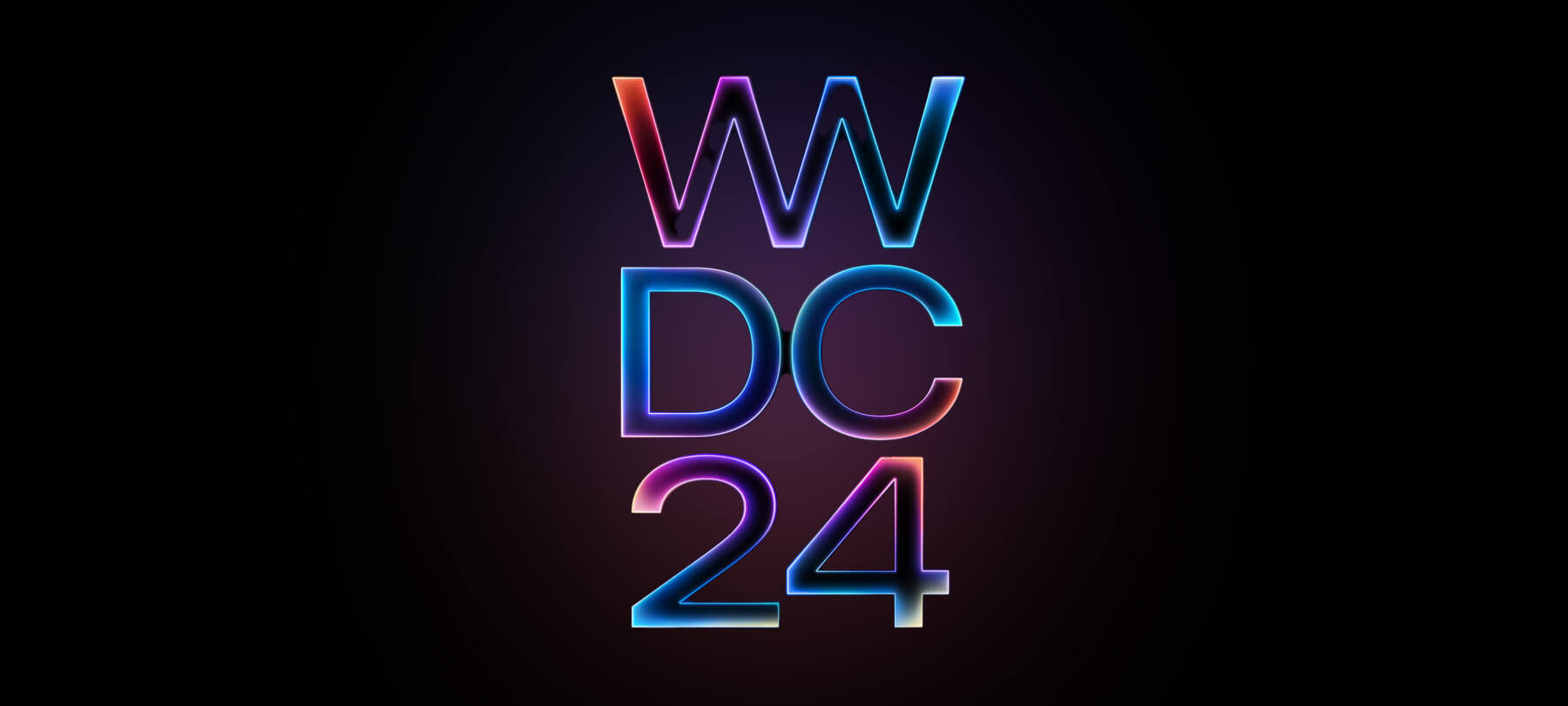
WWDC 2024 Highlights: Apple Intelligence, Security & Privacy
At this year’s WWDC keynote, Apple captivated the audience with a dramatic skydiving entrance video and groundbreaking announcements. Amidst updates for macOS, iOS, iPadOS, watchOS, tvOS, and visionOS, the most notable highlight was the revolutionary overhaul of Siri, now powered by Apple Intelligence and advanced machine learning.
Apple Intelligence is shaking up tech with powerful, privacy-focused AI. By pushing secure, on-device solutions, they’re setting a new standard for enterprise and user security.
We’ll explore the game-changing innovations from WWDC 2024 and their impact on businesses. From privacy-centric AI to system-wide upgrades, find out the major shifts coming from Apple’s latest advancements!
Focus On Privacy
Privacy and security have always been at the forefront of Apple’s values, and this year was no different. With the unveiling of new tools and features, Apple has doubled down on its commitment to protecting user data and maintaining customer trust.
Lock an App
A standout feature in iOS 18 is the ability to lock individual apps requiring biometric or passcode authentication to open protected apps. This ensures that data within these apps remains hidden from search, notifications, Spotlight, Siri, call history, and Maps, bolstering user privacy.
Enterprise Use
This feature is essential for bring-your-own-device (BYOD) usage, passenger check-ins, and shared retail devices. The built-in app locking mechanisms enhance privacy by ensuring sensitive data is accessible only to authorized users.
Increased Privacy Protections
Users can now allow or restrict specific information within approved data types such as contacts and Bluetooth-paired hardware. This offers more granular control over privacy, allowing users to decide precisely what information apps can access.
Passwords App
Apple introduced a centralized location for managing passwords across its ecosystem. The Passwords App is now available cross-platform, ensuring secure management of credentials, passkeys, and Wi-Fi networks across all devices.
Apple Intelligence Overview
Apple stole the spotlight at the WWDC keynote by diving deep into Apple Intelligence and its exciting approach to AI. Their strategy revolves around five core pillars: powerful, intuitive, integrated, personal, and private. These pillars form the backbone of Apple Intelligence, powering features, and apps that brilliantly utilize language, images, actions, and personal context. Get ready for a smarter, more personalized tech experience!
Apple Intelligence uses generative models to create text and images, prioritize notifications, and summarize content based on what you’re doing. This personalized AI system is here to boost productivity and user experience by grouping emails, proofreading text, and more.
Most data processing happens on-device, ensuring high security, with complex requests handled by Apple’s Private Cloud Compute. Apple does not store or train on user submissions, protecting sensitive information. Privacy is ensured with cryptographic measures preventing devices from communicating with the Private Cloud unless the software is publicly logged.
The first big step in Apple’s AI approach is a major overhaul of Siri, which now better understands and contextualizes users’ questions. Apple also discussed deploying a private cloud using Apple silicon for more compute-heavy AI tasks while most processing remains on-device. The OS will decide how to split the computing using Apple’s foundational models, benchmarked against Microsoft’s Phi-3 models used in Copilot+, indicating Apple’s focus on competing with Windows.
Apple Intelligence is limited to iPhone 15 Pro and newer smartphones, Apple silicon Macs, and iPads. Users wanting the latest AI capabilities will need the latest hardware.
Preparing for New Updates: Tips for Individuals and Companies
As Apple rolls out these groundbreaking updates, it’s crucial for individuals and companies to take proactive steps to protect themselves and prepare for the new features.
For Individuals
Update Your Devices
Ensure that your devices are running the latest versions of iPadOS, watchOS, macOS, watchOS, and tvOS to take full advantage of the new features and security enhancements.
Use Biometric Authentication
Enable features like Face ID or Touch ID to enhance the security of your devices and ensure that sensitive information within locked apps remains protected.
Manage Privacy Settings
Regularly review and adjust your privacy settings to control which apps have access to your data. Use the new granular controls to fine-tune permissions for contacts, Bluetooth-paired hardware, and other data types.
Utilize the Passwords App
Centralize your password management by using the Passwords App. This ensures that your credentials, passkeys, and Wi-Fi networks are securely managed across all your devices.
Stay Informed
Keep up with the latest news and updates from Apple to stay informed about new features, security patches, and best practices for using your devices securely.
For Companies
Implement BYOD Policies
Develop and enforce bring-your-own-device (BYOD) policies that require employees to update their devices to the latest OS versions and use biometric authentication for enhanced security.
Leverage App Locking Mechanisms
Utilize iOS 18’s app locking mechanisms to protect sensitive corporate data on employee devices, particularly in scenarios involving shared devices or customer interactions.
Enhance Privacy Protections
Educate employees about the importance of privacy settings and provide guidelines on managing permissions for data access, ensuring compliance with company policies and regulations.
Adopt Secure Password Management
Encourage employees to use the Passwords App for managing their work-related credentials securely. Provide training on how to use the app effectively and emphasize the importance of strong, unique passwords.
Prepare for AI Integration
Assess the potential impact of Apple Intelligence on your business operations. Explore how the new AI capabilities can improve productivity, streamline processes, and enhance customer experiences. Invest in training programs to help employees utilize these new tools effectively.
By taking these steps, individuals and companies can effectively safeguard their data, optimize their use of new features, and prepare for the transformative impact of Apple Intelligence and other innovations announced at WWDC 2024.
