Startup Security Mac OS and Mac OS X Open Firmware Password Configuration Utility
Information About Startup Security 1.1 for Mac OS 9 & Mac OS X
In case you do not know, your Macintosh may be able to have extra password protection offering you a extra touch of security if you are using Open Firmware 4.1.7 or higher running Mac OS 9 or Mac OS X.
What is Open Firmware Password Protection?
We have a whole discussion on Open Firmware Password protection here. In short it would be compared to the PC’s BIOS password where it asks you for password on startup or while trying to configure the Open Firmware settings. By enabling this protection you are building your computers security a little stronger than before.
Apple has decided to keep the password options undocumented at the moment, you can go into the open firmware settings by hand and enable or disable the functionality. Yet users seem to not like to go into command line and are used to the beautiful Mac OS graphical user interface.
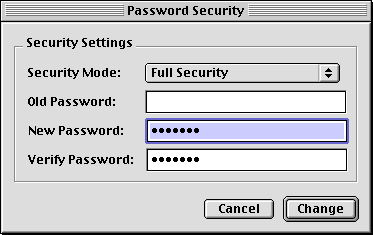
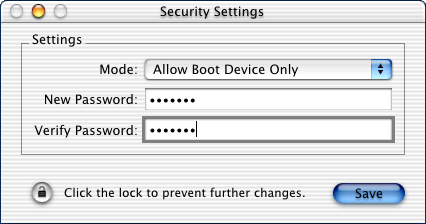
Open Firmware Password Protection Security Issues
The Macintosh programming group released the program Disengage that will allow any user who has desktop access to obtain the open firmware password. This issue is yet to be discussed by Apple. Remember the open firmware password protection is undocumented by Apple, even if there are security issues with it, some security is better than none. Free download below of Startup Security (:

