Private Eye can virtually make your files disappear at the touch of a button
Whether your neighbor is nosy, your roommate is curious, your sister is prying, or you’re just plain paranoid, Private Eye can help. Using a master password and tricky file-hiding techniques, you can virtually make your files disappear at the touch of a button and, with your password make them reappear again at once. It’s simple, safe, and effective.
When you start Private Eye, you are prompted for a password. If you enter the password correctly, you are greeted by the main window which lists your files and folders, whether they’re visible, and controls for hiding and showing them individually or all at once. Private Eye shares MoonBeam’s elegant interface, is simple, friendly, and gives you some extra peace of mind.
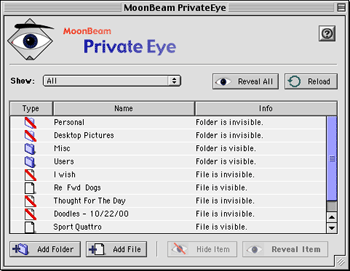
Private Eye’s invisibility editor lets you browse your hard drive and hide and show any files you choose
Views
This is a simple solution to hiding files. If a novice user is looking for something however he/she would use a program like Resedit to make files/folders visible or invisible. Nice simple interface with password protection to manage your hidden files.
Download Shareware Version:
Download Private Eye 1.0.1
Registration Fee
Private Eye is available as a free 15-use trial. After 15 uses, Private Eye will make all of your files visible but not let you enter the program. At this point you are expected to register for the small price of $15.

