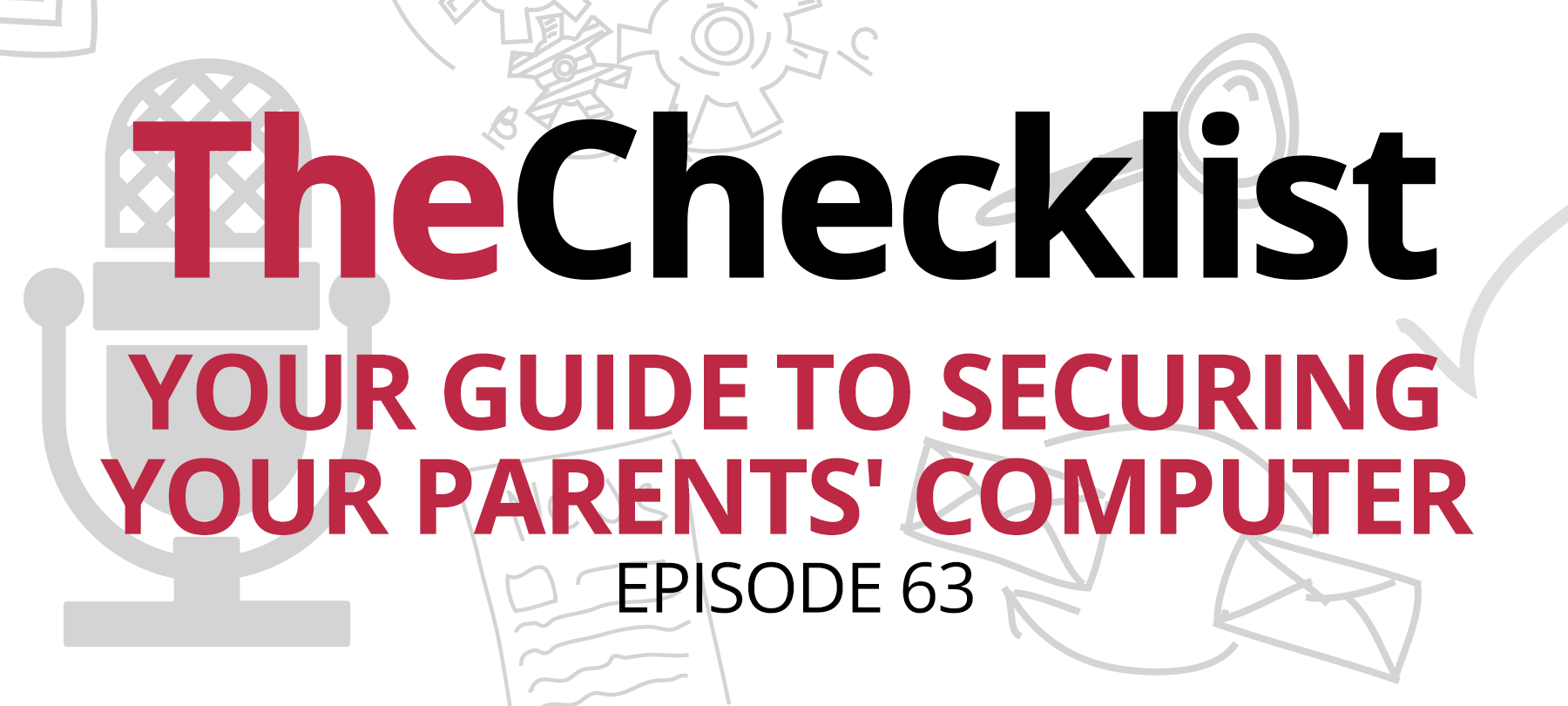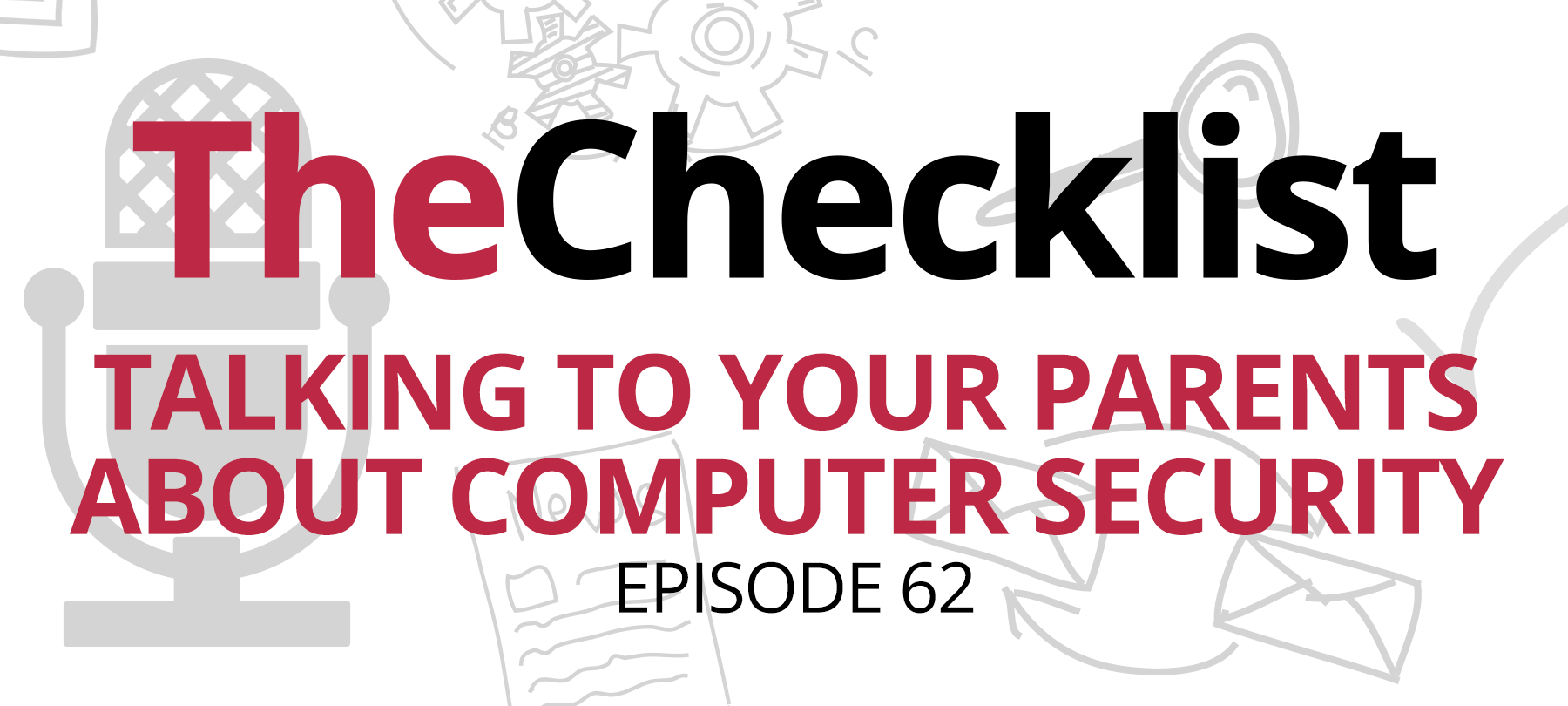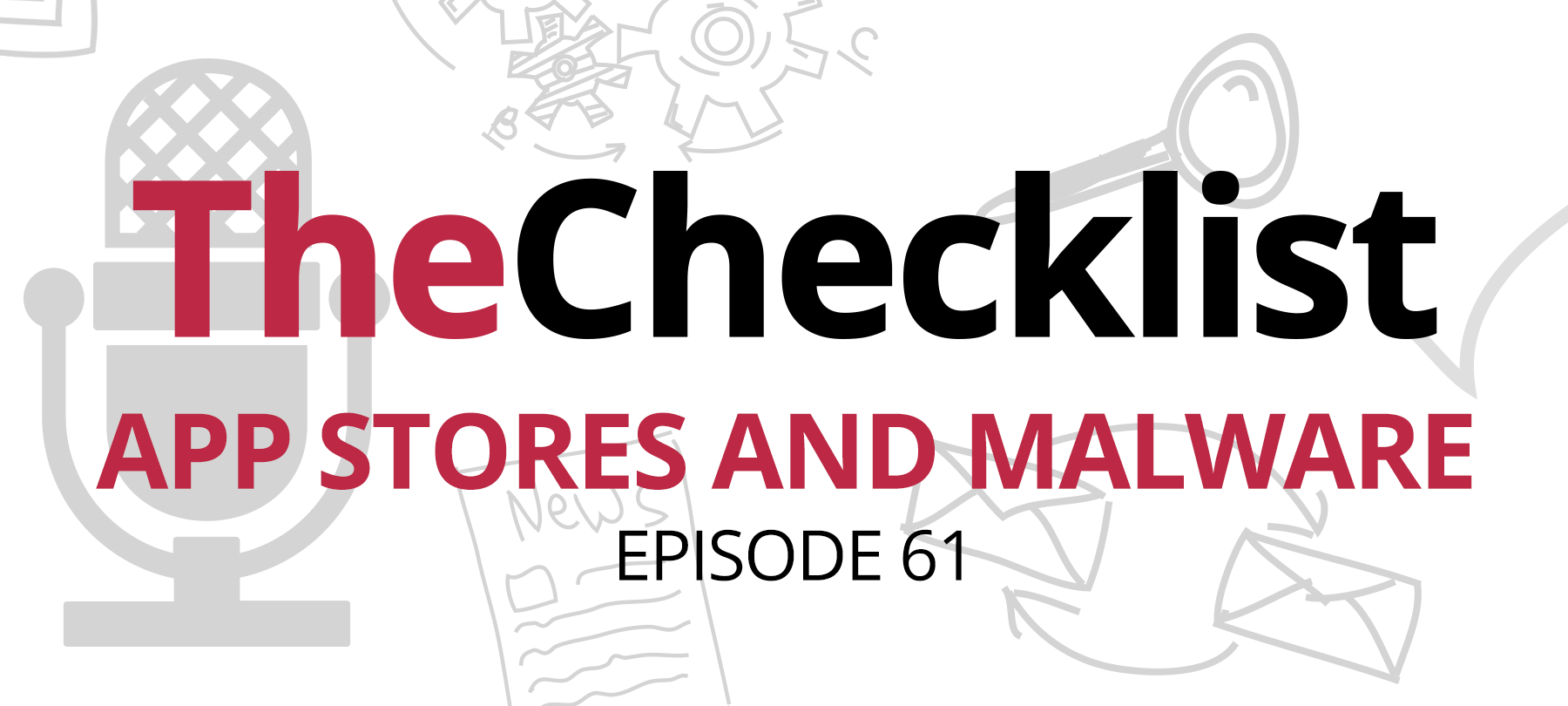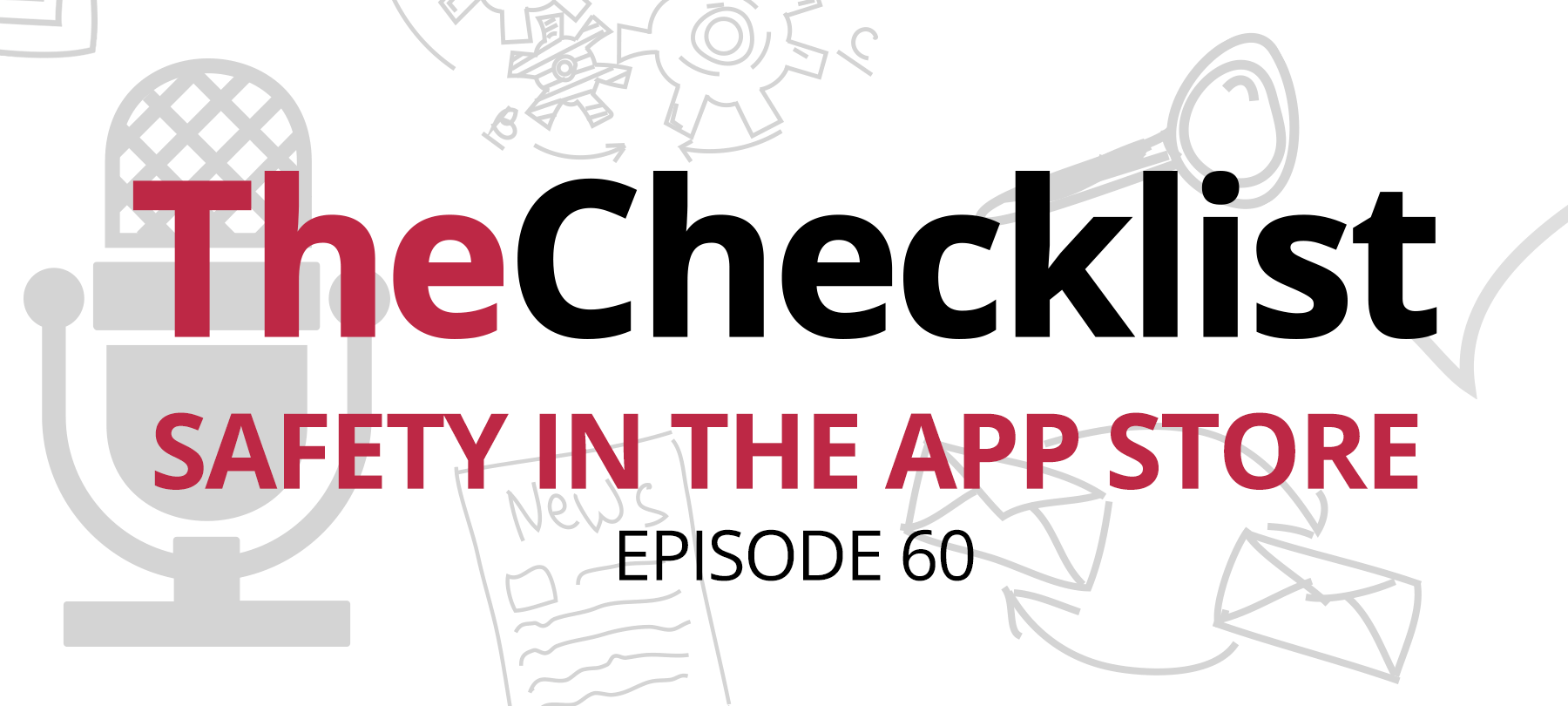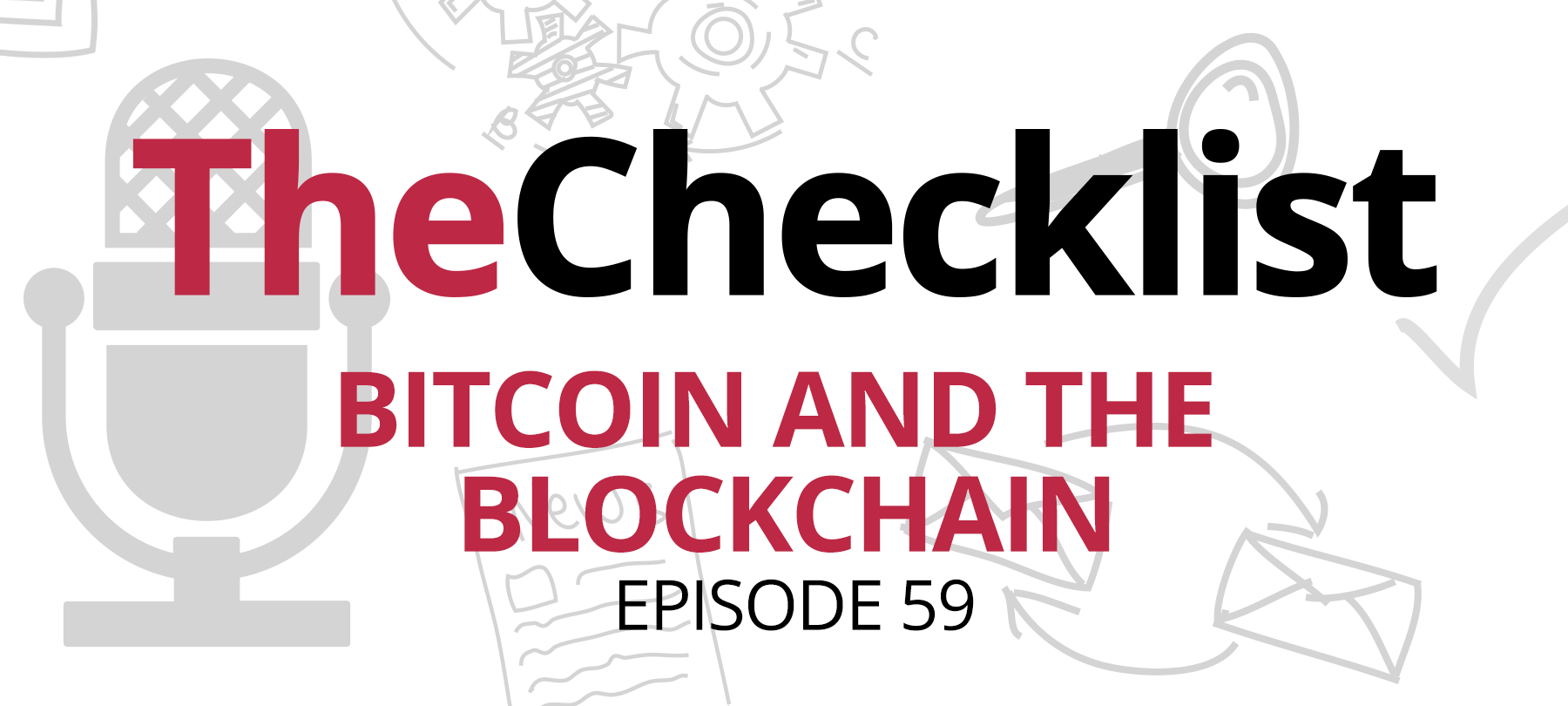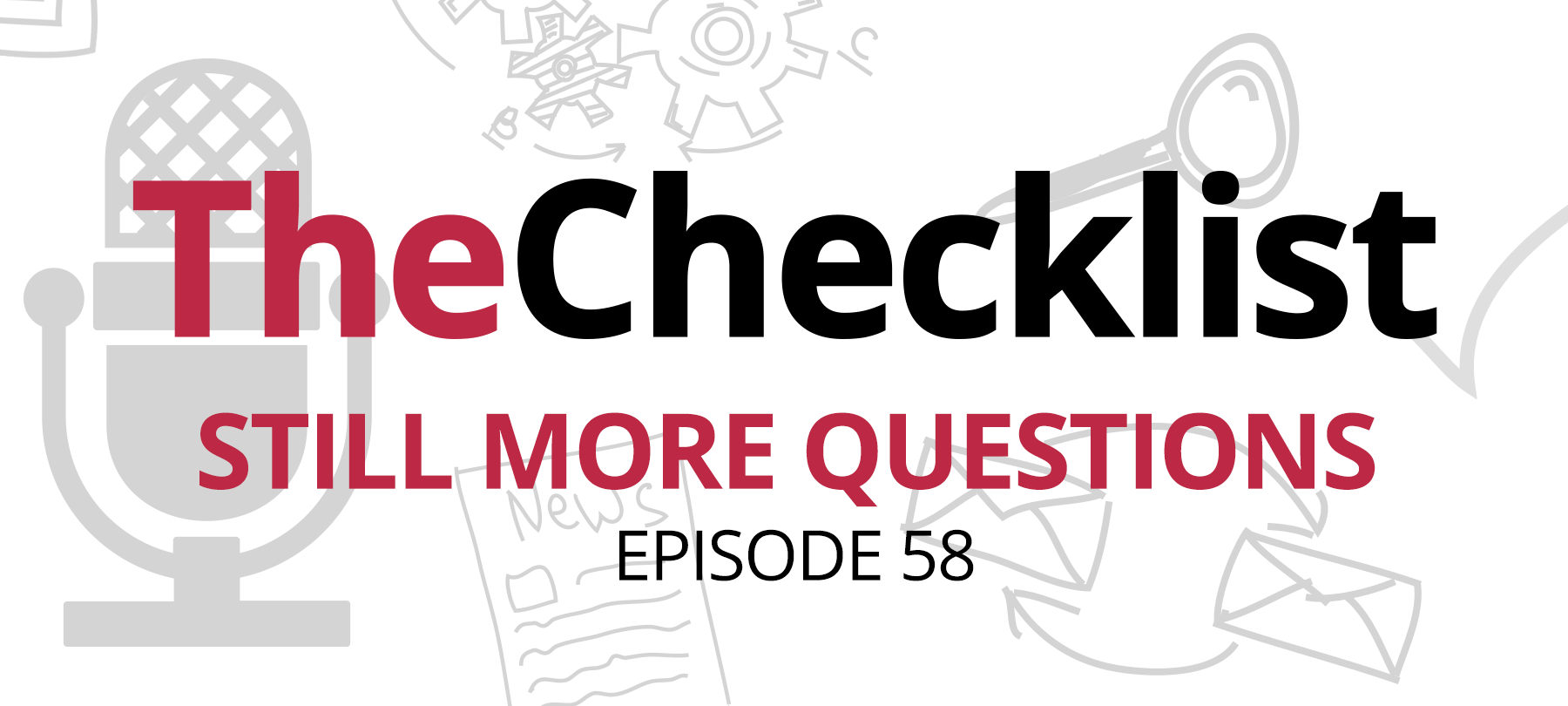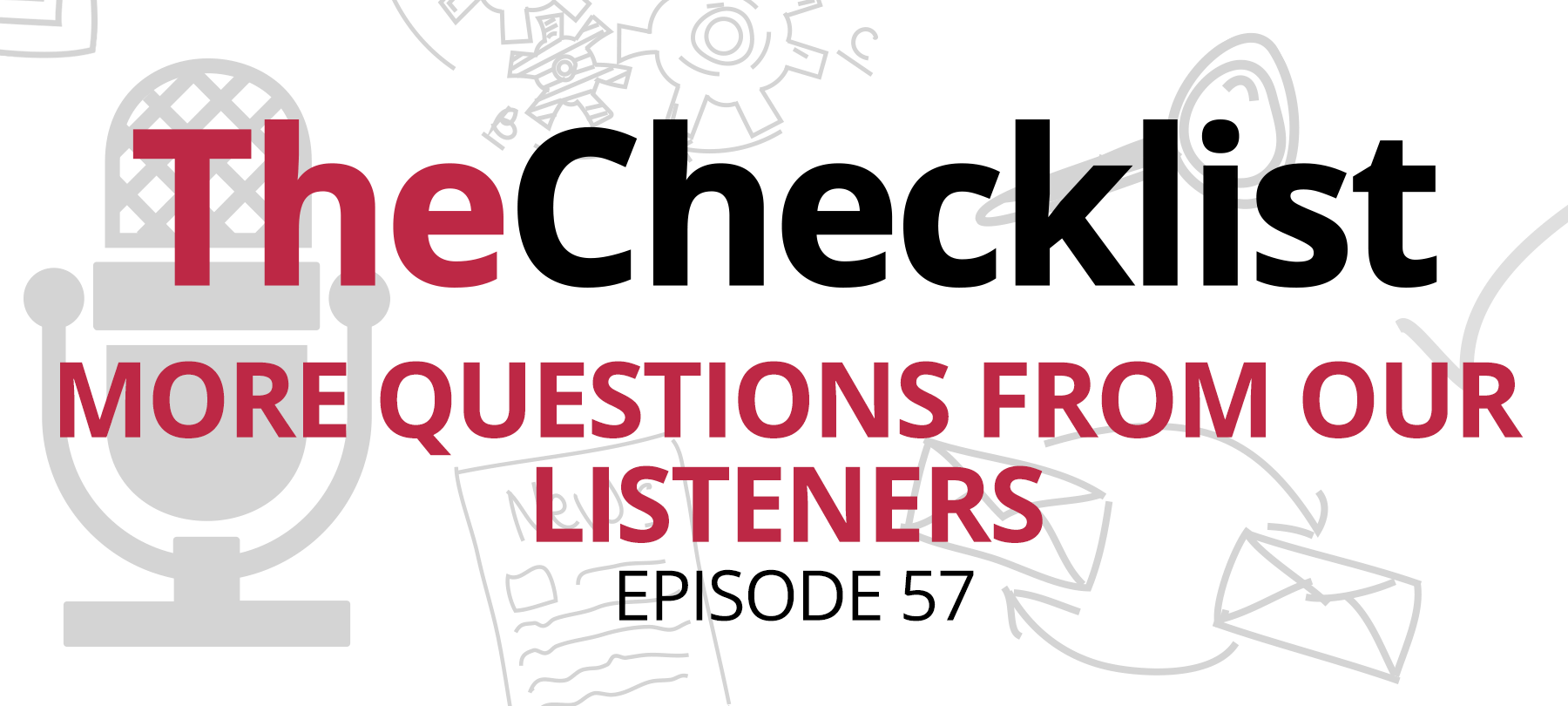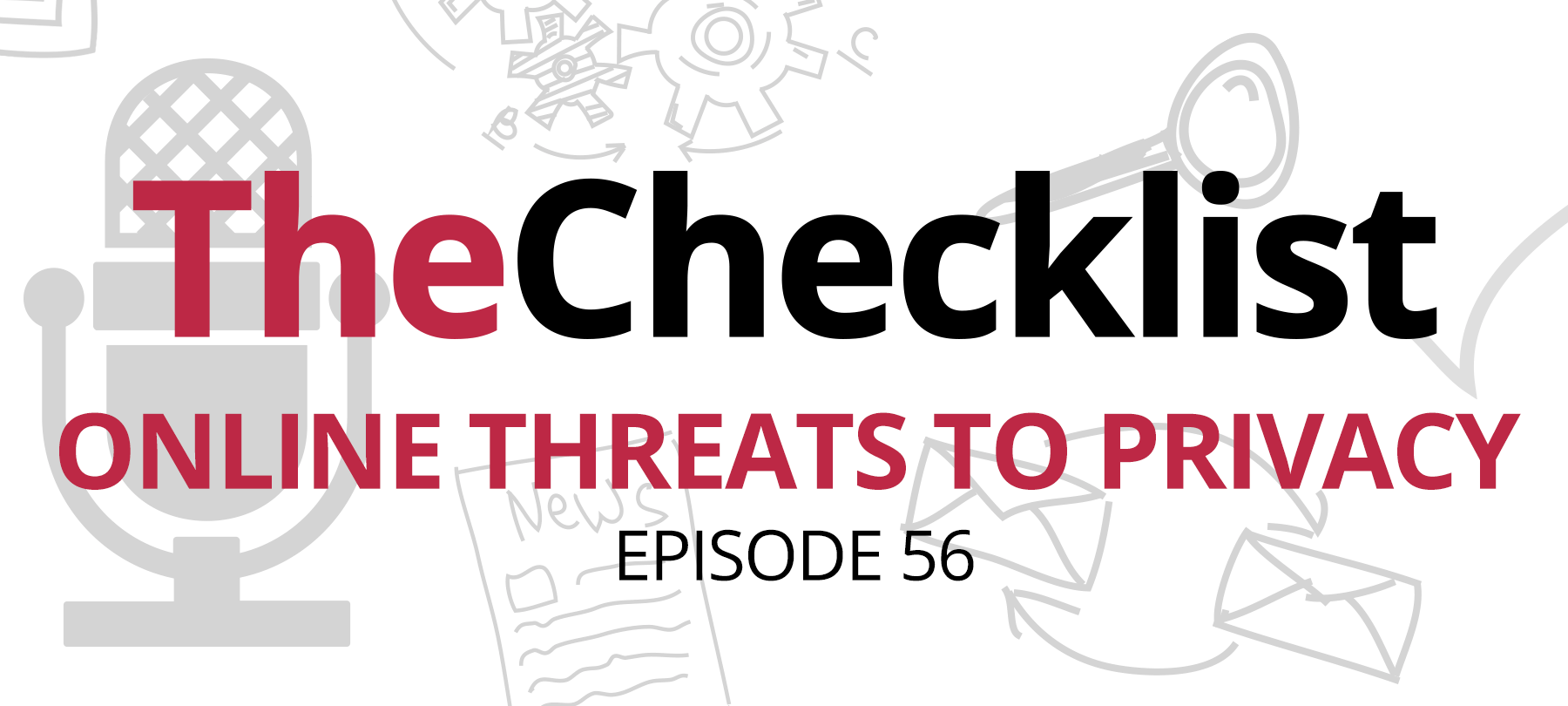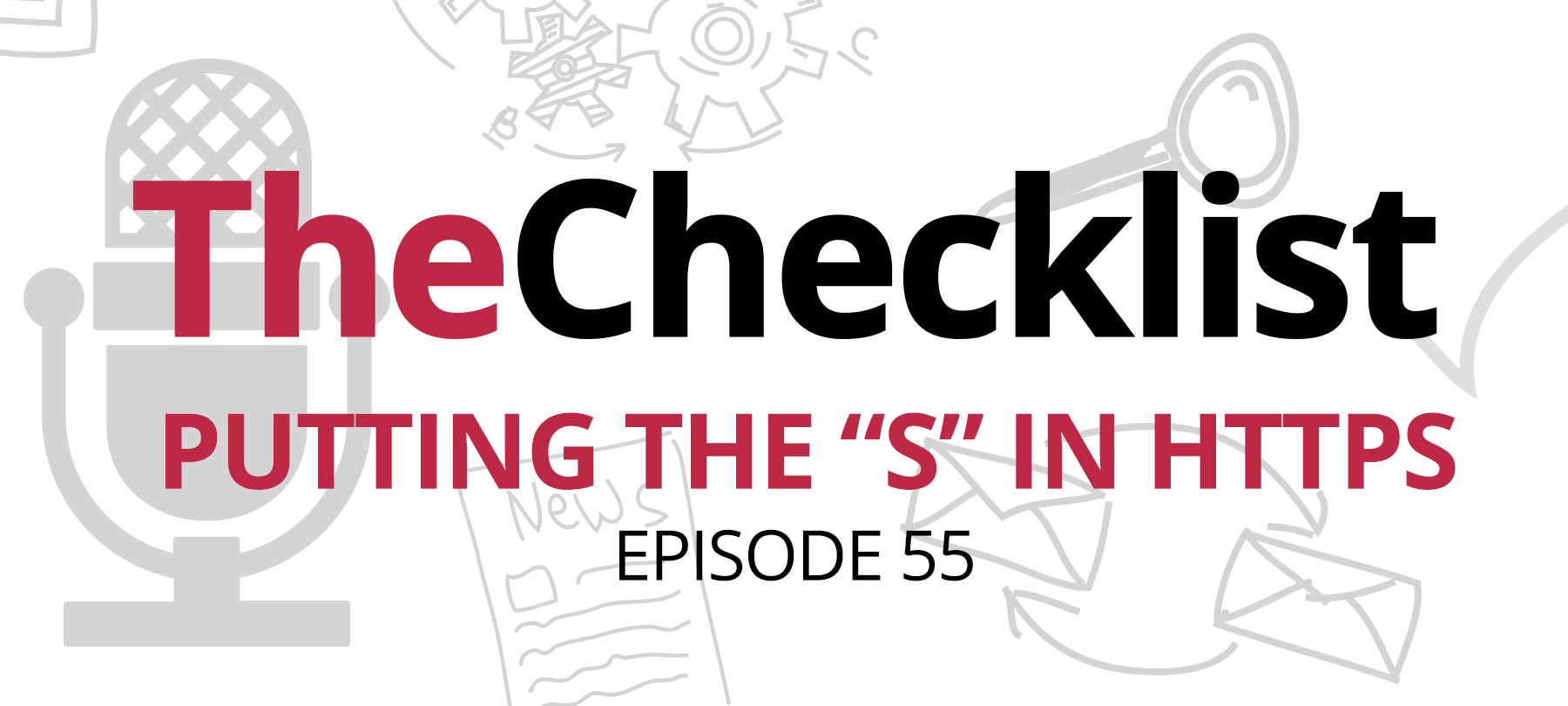Checklist 65: An Overview of the Mac’s Most Important Built-in Security...
For this week’s show, we’re back to talking about the Mac — more specifically, addressing some of the most important security features baked directly into macOS. What steps has Apple taken to keep users safe, and what tools are there to make sure we’re all enjoying our Macs safely and securely? Perhaps you know someone who is about to get a new Mac, or maybe you’re even the one giving it as a gift for the holidays! Being able to learn about staying safe on a new machine is important. …
Read Listen